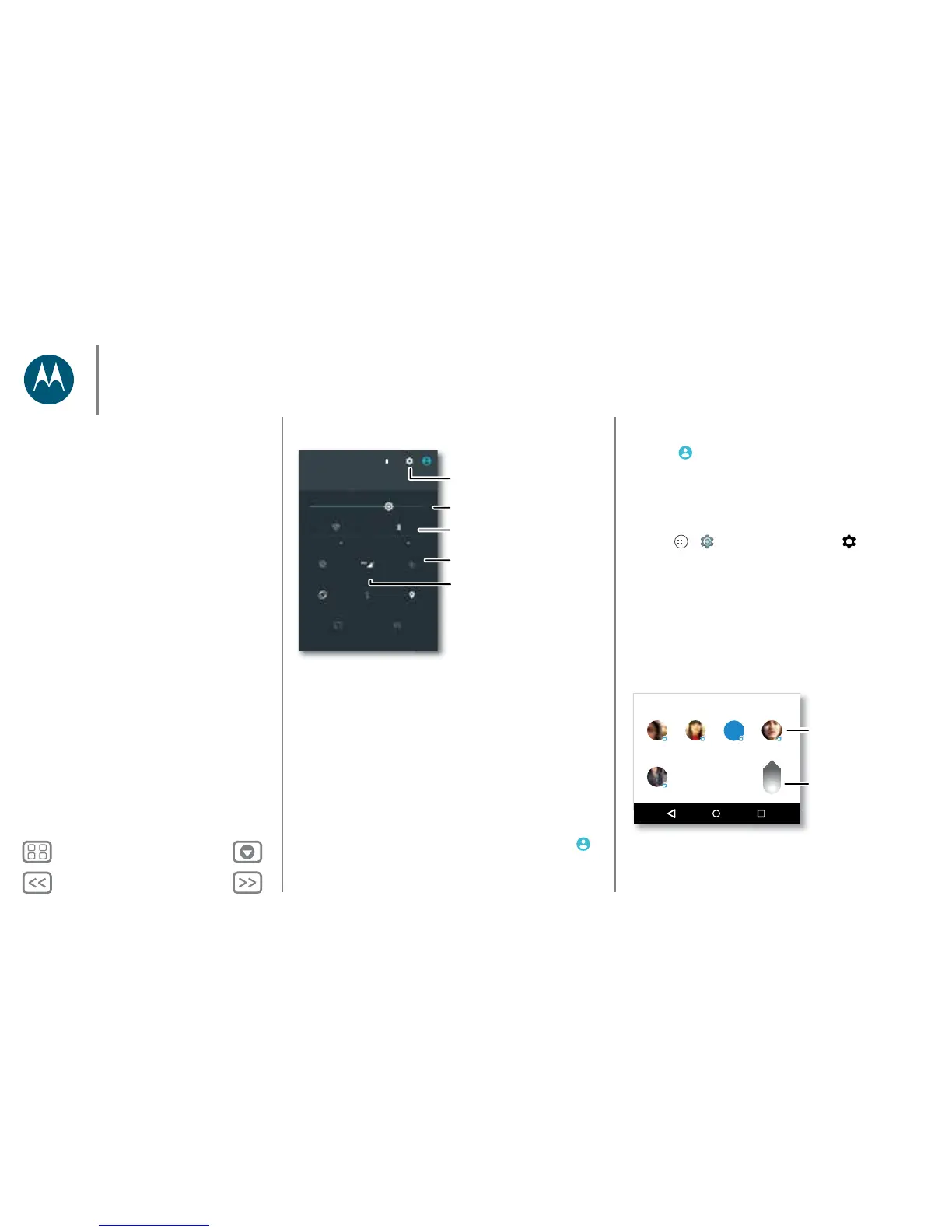Back
Next
Menu More
Control & customize
Note: Your quick settings may look a little different.
Tip: Your phone has a flashlight that you can turn on and off
from this screen or make a “chop twice” motion with your
hand.
Profiles
You can share your device with others by adding a user. Each
user will have their own space on the device for custom home
screens, accounts, apps, settings, and more.
Add and switch users
Note: Only the phone’s owner can add a user.
Swipe down the status bar with two fingers and tap Profile .
Follow the prompts to add a new user.
Aeroplane modeDo not disturb
Wi-Fi
HotspotCast
LocationTorc hAuto-rotate
Bluetooth
10:33
Wednesday, January 7
100%
Signal strength
See all of your settings.
Tap an icon to turn it on/o.
Set screen brightness.
Open options.
Tap to see your data usage.
To switch users, swipe down the status bar with two fingers and
tap Profile . Tap a user name.
Note: For a temporary user, use the Guest profile. Guests
won’t have access to your personal information and can be
easily removed.
Change or delete users
Tap Apps > Settings > Users, then tap next to a user’s
name.
Direct Share
In some apps, you can share something directly to a contact or
conversation.
When you select the share option within an app, a list of
contacts with app icons will pop up. Then select the contact
and send.
Abe
Allie
Anna Medina Kevin Astrid Fanning
Share via
K
Tap a contact to share
information.
Swipe up to see all
share options.
Control & customize
Quick start: Control & customize
Controls and gestures
On, off, lock & unlock
Customize sounds and appearance
Redecorate your home screen
Quick settings
Profiles
Direct Share
Accessibility
