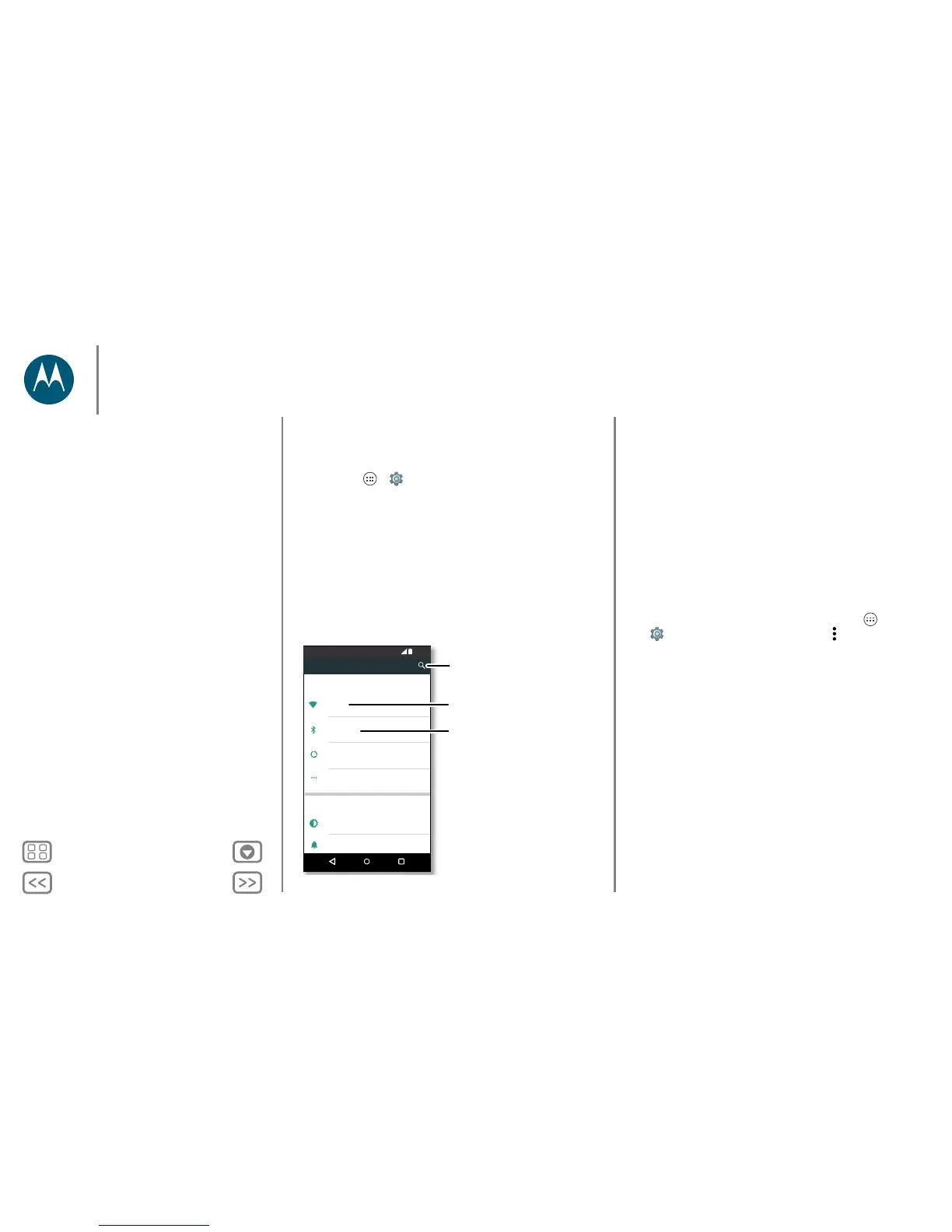Back
Next
Menu More
Connect & transfer
wired up or wireless
Quick start: Connect & transfer
Connect accessories, computers, networks, and more.
Find it: Apps > Settings
Settings
11:35
Wireless & networks
Device
Wi-Fi
Bluetooth
Data usage
More
Display
Sound & notification
Change Wi-Fi settings.
Change Bluetooth settings.
Can’t nd a setting?
Search for it.
Tips & tricks
• Quick settings: Get to the most used settings quickly.
Swipe down the status bar with two fingers. See “Quick
settings”.
• Bluetooth devices: To connect a Bluetooth headset,
keyboard, or other device, tap Bluetooth.
• Wi-Fi networks: To connect, tap Wi-Fi.
• Wi-Fi hotspot: To make your phone a hotspot, check out
“Wi-Fi hotspot”.
• USB cable: Your phone’s micro USB port lets you exchange
media and other files with a connected computer. To
change the type of USB connection, tap Apps
> Settings > Storage & USB > Menu > USB computer
connection
.
• Automatic connections: When Bluetooth or Wi-Fi power is
on, your phone automatically reconnects to available
devices or networks it has used before.
• Airplane mode: Need to shut down wireless connections
quickly? Swipe down the status bar with two fingers and tap
Airplane mode.
• Print: Want to print your photos, docs, or other things?
Check out “Print”.
Connect & transfer
Quick start: Connect & transfer
Bluetooth wireless
Wi-Fi networks
USB cables
Share your data connection
Data use
NFC
Your cloud
Phone & tablet
Memory card
Virtual Private Networks (VPN)
Mobile network
Airplane mode
