
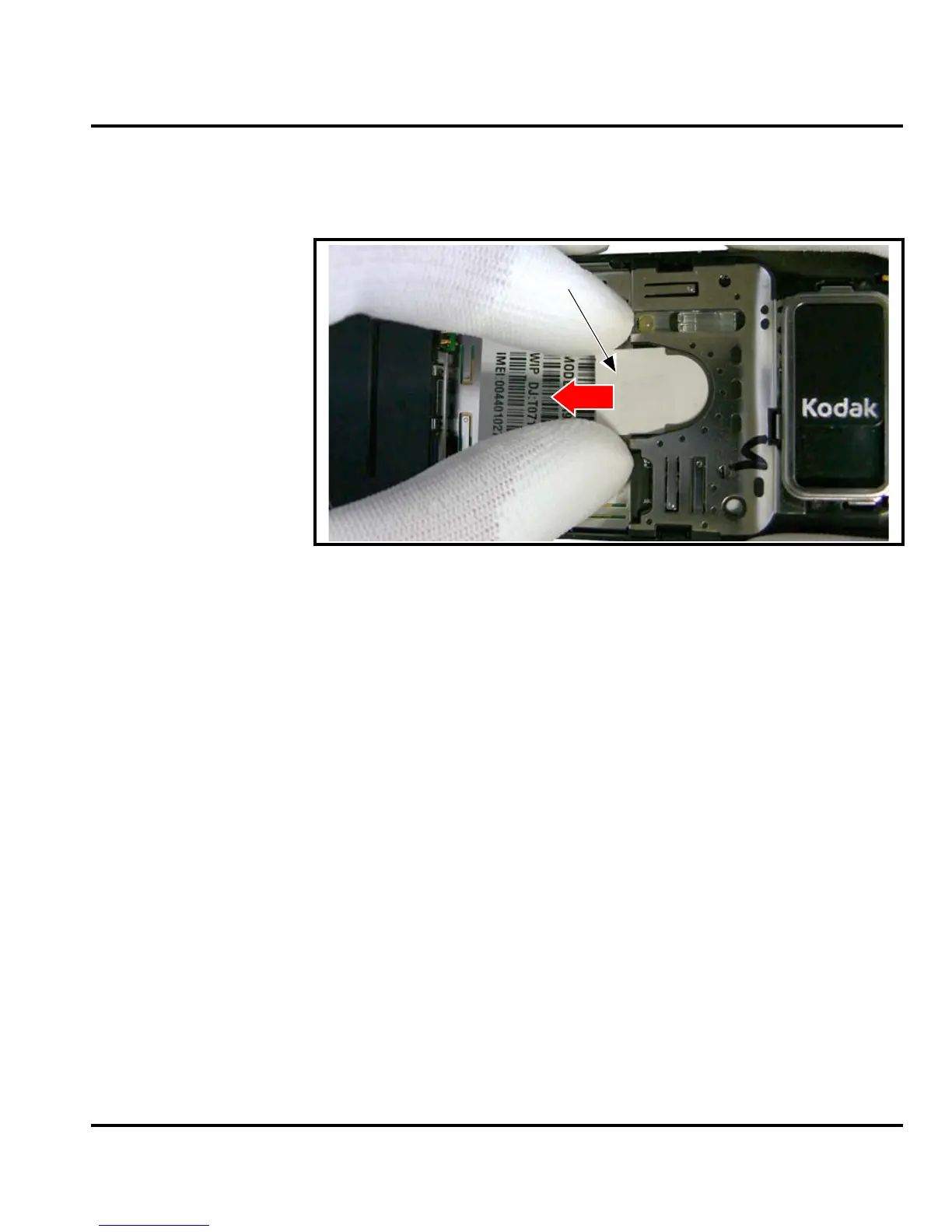 Loading...
Loading...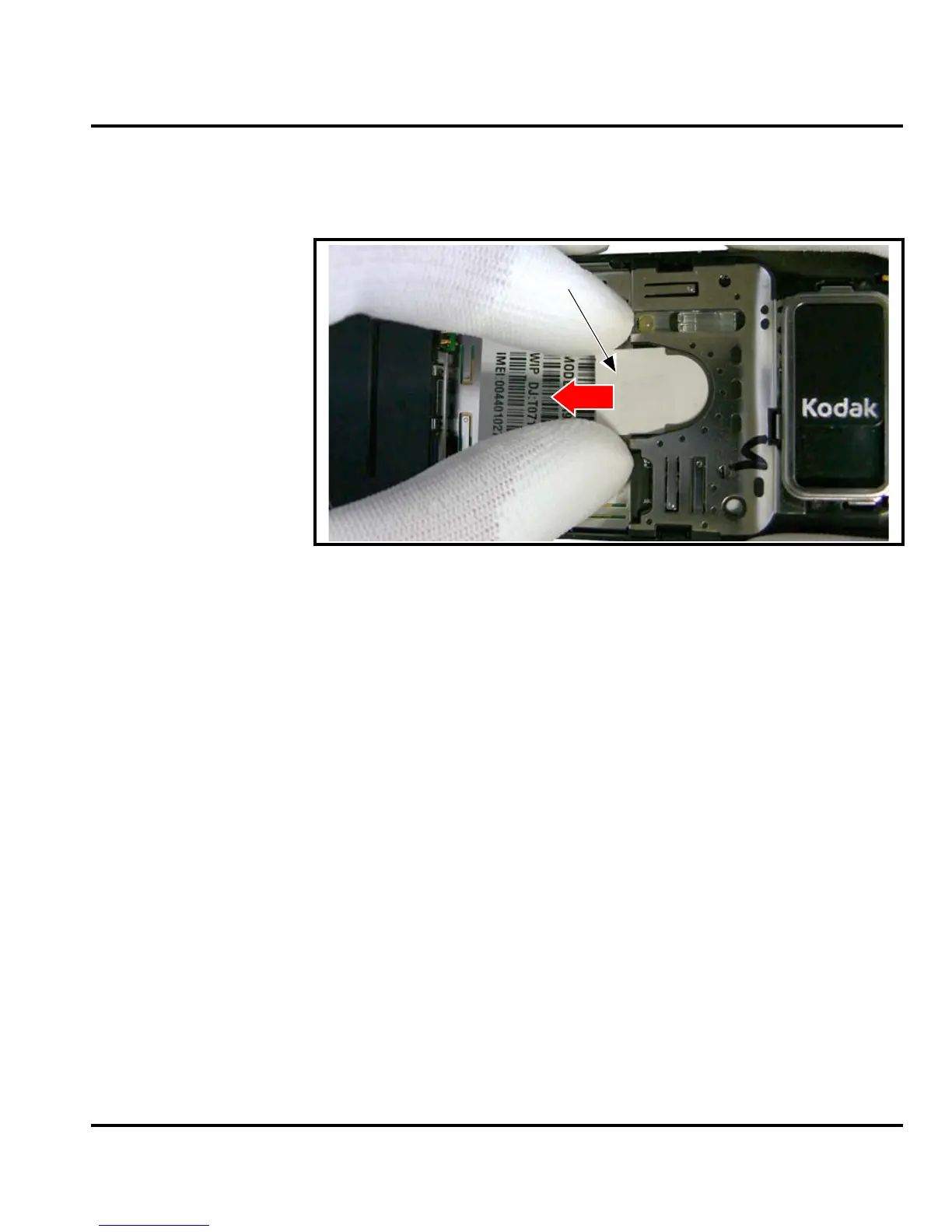
Do you have a question about the Motorola Motozine ZN5 and is the answer not in the manual?
| Network Technology | GSM |
|---|---|
| 2G bands | GSM 850 / 900 / 1800 / 1900 |
| GPRS | Class 10 |
| EDGE | Class 10 |
| Announced | 2008, June |
| Status | Discontinued |
| SIM | Mini-SIM |
| Type | TFT, 256K colors |
| Video | Yes |
| Secondary | No |
| Alert types | Vibration; Downloadable polyphonic, MP3 ringtones |
| Loudspeaker | Yes |
| 3.5mm jack | Yes |
| WLAN | No |
| Bluetooth | 2.0, A2DP |
| Java | Yes, MIDP 2.0 |
| Battery | Removable Li-Ion 950 mAh battery |
| Colors | Black |
| Resolution | 240 x 320 pixels |
| Memory Card slot | microSD |
| Camera | 5 MP |
| USB | 2.0 |
| Radio | FM radio |
| Operating System | Proprietary |