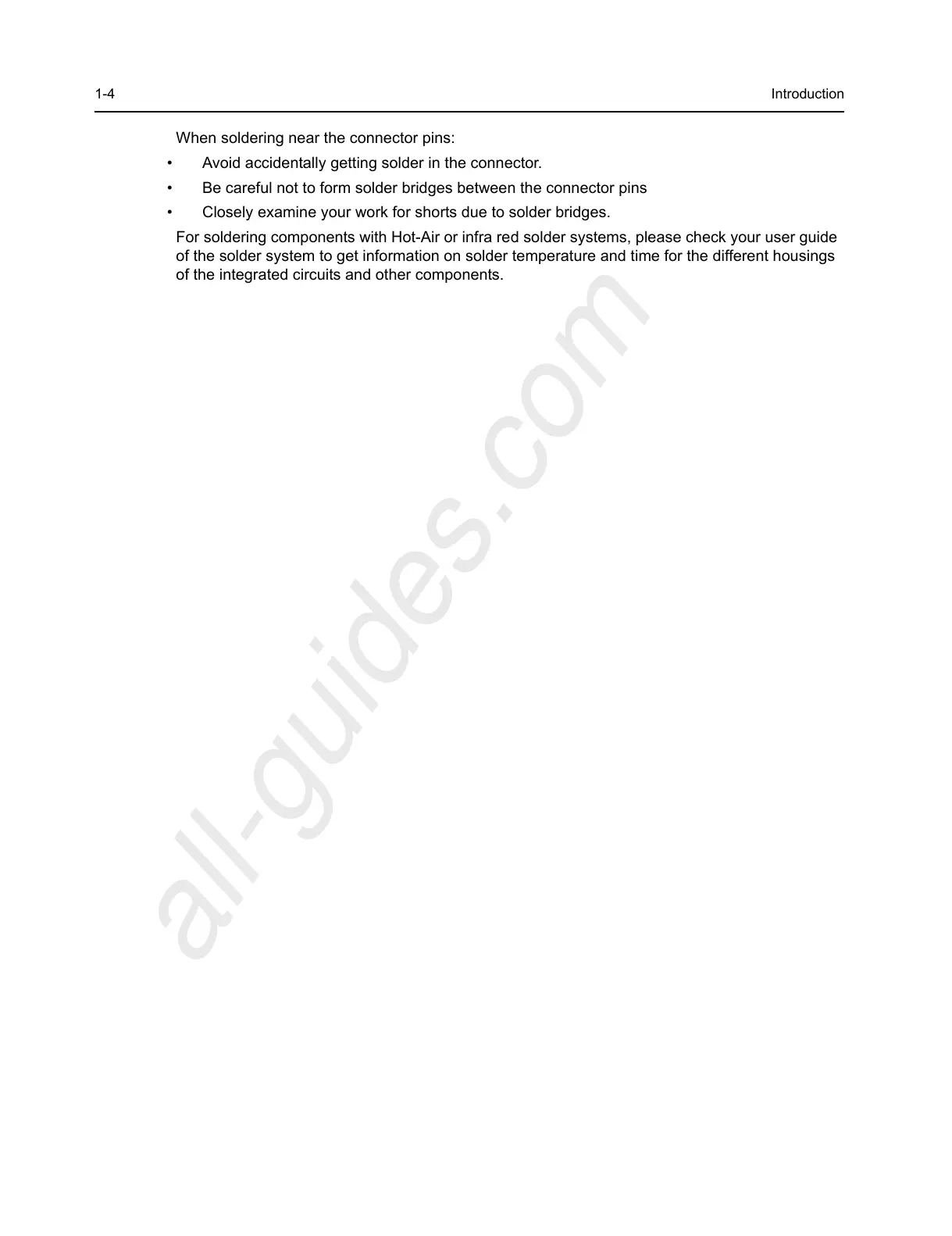1-4 Introduction
When soldering near the connector pins:
• Avoid accidentally getting solder in the connector.
• Be careful not to form solder bridges between the connector pins
• Closely examine your work for shorts due to solder bridges.
For soldering components with Hot-Air or infra red solder systems, please check your user guide
of the solder system to get information on solder temperature and time for the different housings
of the integrated circuits and other components.
