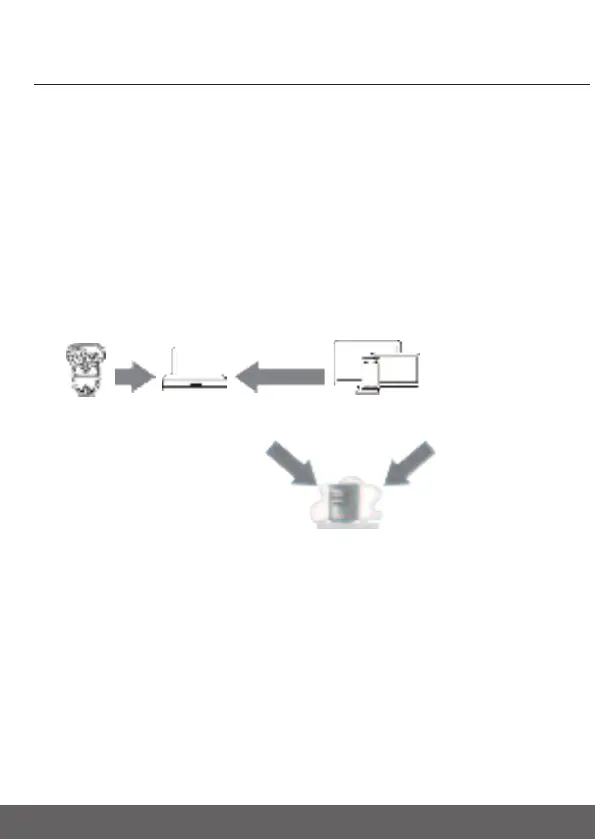10
Viewing the baby through your device
4.1
4.
Viewing the baby through your device
Minimum System Requirements
Android™ System
• Version 7.0 or above
iPhone®/iPad® iOS
• Version 10.0 or above
High Speed (Wi-Fi®) Internet
• At least 0.6 Mbps upload bandwidth per camera (you can test your internet
speed on this site: http://www.speedtest.net).
4.2 Connect your device
When a user tries to access the Wi-Fi® camera (baby unit), our server
authenticates the user’s identity and permits access to the Wi-Fi® camera
(baby unit).
Note
You can only set up through a compatible smartphone or tablet but not
through a PC.
Wi-Fi®
router
Outer
compatible device remotely
Access your camera locally
View your camera from any
Service
Camera
