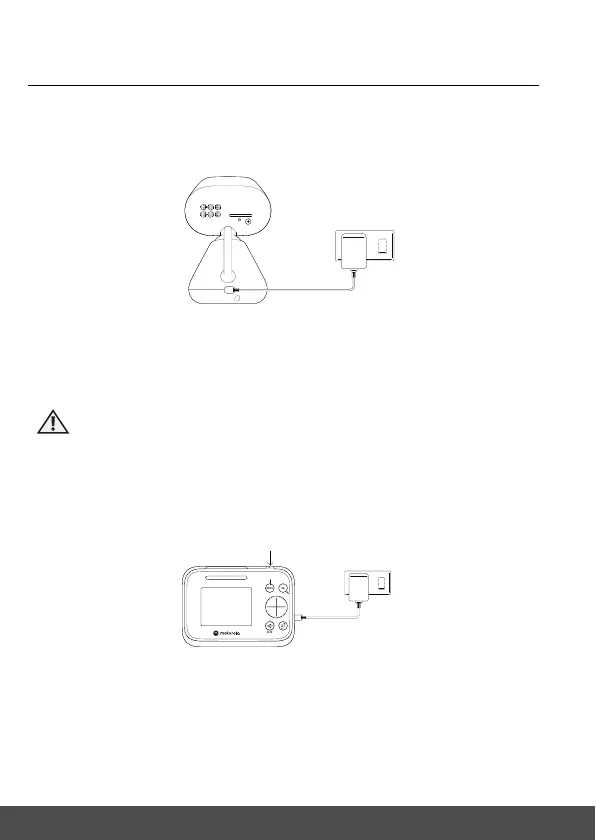10 Getting Started
2. Getting Started
2.1
Connecting the Power Supply for the Baby Unit
1. Plug the DC plug of the power adapter into the power socket on the rear of
the baby (camera) unit and plug the other end of the AC adapter into the
wall socket.
2.
The baby unit turns on and the power indicator lights up in blue.
WARNING
Strangulation Hazard. Children have STRANGLED in cords. Keep this cord out
of the reach of children (more than 1 meter or 3 feet away). Do not remove the
tags from the AC Adapters. Only use the AC Adapters provided.
2.
2 Connecting the power supply of the Parent Unit
A rechargeable battery is already pre-installed inside the parent unit. When
fully charged, you can move the parent unit without losing the link and picture
from the baby (camera) unit. When charging the battery for the first time,
charge for at least 16 hours continuously.
1. Plug the DC plug of the power adapter into the power socket on the side
of the parent unit and plug the other end of the AC adapter into the wall
socket.
Press and hold
