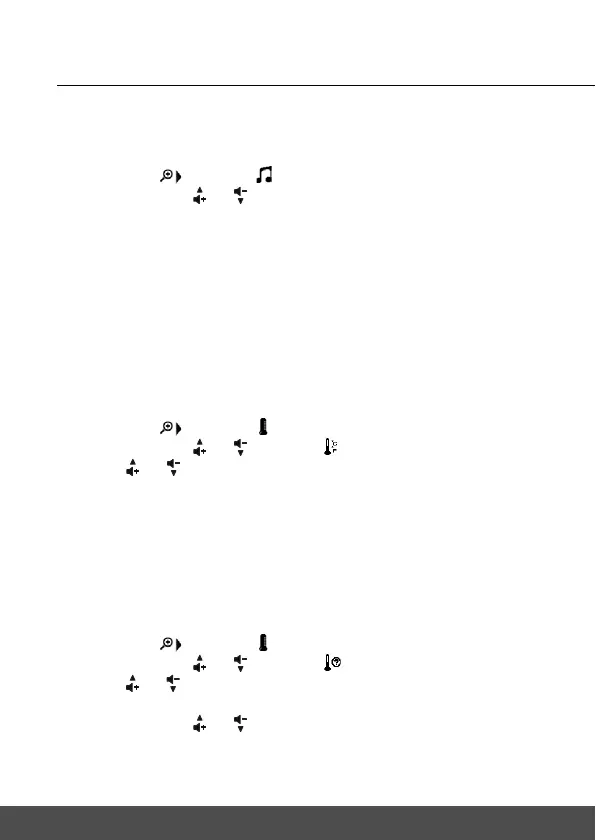Parent Unit Menu Options 17
4.3.1 Set lullaby
You can play calming sounds on the Baby Unit to comfort your baby.
1. Press M when the Parent Unit is in camera viewing mode.
2. Press
< or to scroll to .
3. Press O, then or to choose your desired lullaby.
4. Press O to confirm your selection.
4.4 Monitor the Temperature
Your Baby Unit measures the surrounding temperature. If the detected
temperature goes outside a selected temperature range, you can set the Parent
Unit to emit an alert tone and show a warning message on the screen. You can
change the settings for the temperature format, range, and alert as follows:
4.4.1 Temperature Format
You can choose to display the temperature in °F or °C.
1. Press M when the Parent Unit is in camera viewing mode.
2. Press
< or to scroll to .
3. Press O, then or to scroll to and press the O button.
4. Press or to choose
°F
or
°C
.
5. Press O to confirm your selection.
4.4.2 Temperature Range
You can set the maximum (25 - 39
o
C/77 - 102
o
F) and minimum (10 - 24
o
C/50 -
76
o
F) values for the temperature, so that when the room temperature goes
outside the temperature range, you will receive an alert if the Temperature Alert
is set on.
1. Press M when the Parent Unit is in camera viewing mode.
2. Press
< or to scroll to .
3. Press O, then or to scroll to and press the O button.
4. Press or to scroll to
MAX
for the maximum temperature, or
MIN
for the
minimum temperature.
5. Press O, then or to select the
MAX
or
MIN
temperature and press
O to confirm your selection.
