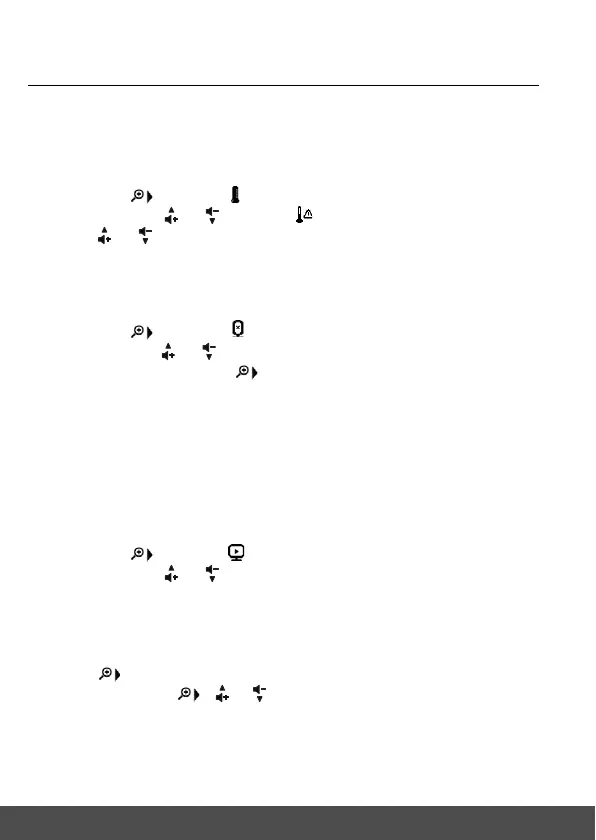18 Parent Unit Menu Options
4.4.3 Temperature Alert
You can set whether to receive a visual and audible alert when the room
temperature goes outside the selected temperature range.
1. Press M when the Parent Unit is in camera viewing mode.
2. Press
< or to scroll to .
3. Press O, then or to scroll to and press the O button.
4. Press or to choose
On
or
Off
.
5. Press O to confirm your selection.
4.5 Remove a Baby Unit from the Parent Unit
1. Press M when the Parent Unit is in camera viewing mode.
2. Press
< or to scroll to .
3. Press O, then or to select the desired Baby Unit (cam 1, 2, 3 or 4).
4. Press O, then press
< or to choose
YES
or
NO
.
5. Press O to confirm your selection.
NOTE
You cannot remove a Baby Unit if it is the only one paired.
4.6 Set Screen Off time for the Parent Unit
You can set the screen off time for the Parent Unit after it is in idle mode for a
specific time interval.
1. Press M when the Parent Unit is in camera viewing mode.
2. Press
< or to scroll to .
3. Press O, then or to select (
60mins
,
30mins
,
5mins
or
OFF
).
4. Press O to confirm your selection.
4.7 Zoom, Pan or Tilt
You can zoom in or out while viewing the image from a Baby Unit.
1. Press to zoom in.
2. Press and hold
<, , or to move the zoomed image left, right, up
or down correspondingly.
3. Press
< to zoom out.
