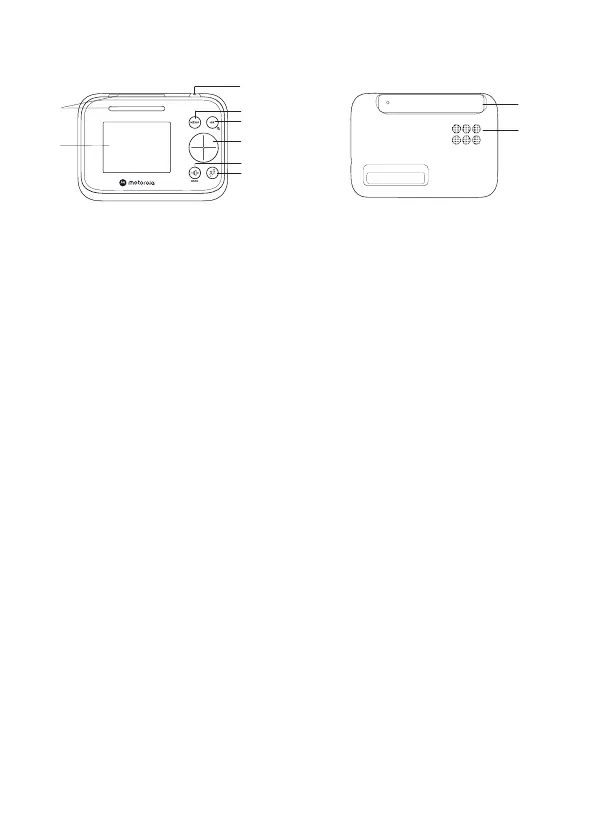Overview of the Parent Unit
9
10
1. Screen display
2. Dual sound level indications
(front and top view)
3. Power button
Press and hold to turn on or o.
Press to turn the screen on or o.
4. Menu button
Press to open the menu.
5. OK / Zoom button
Press to confirm a selection/zoom
in or out.
6.
Navigation button
Adjust menu settings/press left
or right to select the parent
unit's volume level.
7. Volume / Back button
8. Talk back button
Press and hold to talk to the baby.
9. Antenna
10. Speaker
1
2
5
6
7
8
4
3
