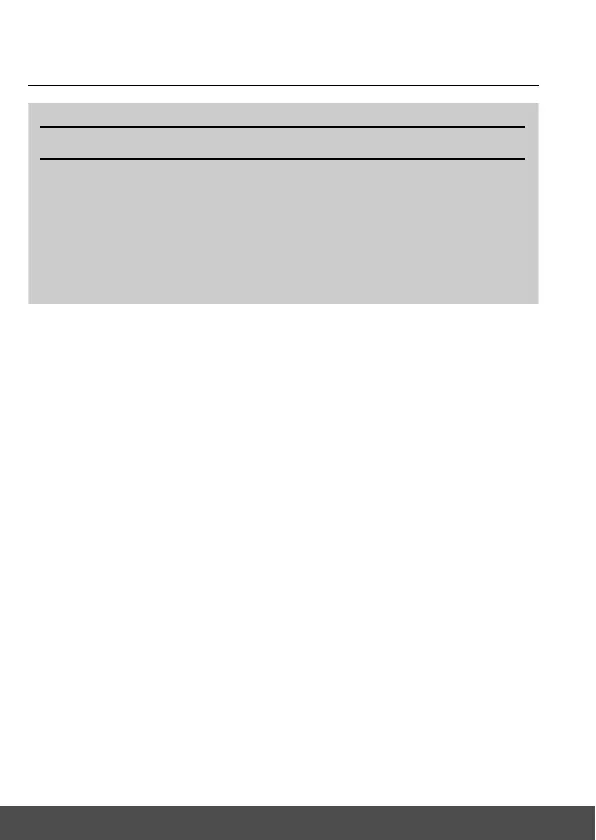8 Safety Instructions
WARNING
This Baby Monitor is compliant with all relevant standards regarding
electromagnetic fields and is, when handled as described in the User's Guide,
safe to use. Therefore, always read the instructions in this User's Guide carefully
before using the device.
• Adult assembly is required. Keep small parts away from children when
assembling.
• This product is not a toy. Do not allow children to play with it.
• This Baby Monitor is not a substitute for responsible adult supervision.
• Keep this User's Guide for future reference.
• Do not place the Baby Unit or cords in the crib or within reach of the baby
(the Unit and cords should be more than 1 meter away).
• Keep the cords out of reach of children.
• Do not cover the Baby Monitor with a towel or blanket.
• Test this monitor and all its functions so that you are familiar with it prior to
actual use.
• Do not use the Baby Monitor in damp areas or close to water.
• Only use the chargers and power adapters provided. Do not use other
chargers or power adapters as this may damage the device and battery pack.
BABY UNIT SET UP & USE:
• Determine a location for the Baby Unit that will provide the best view
of your baby in his/her crib.
•
Place the Baby Unit on a flat surface, such as a dresser, bureau, or shelf.
• NEVER place the Baby Unit or cords within the crib.
