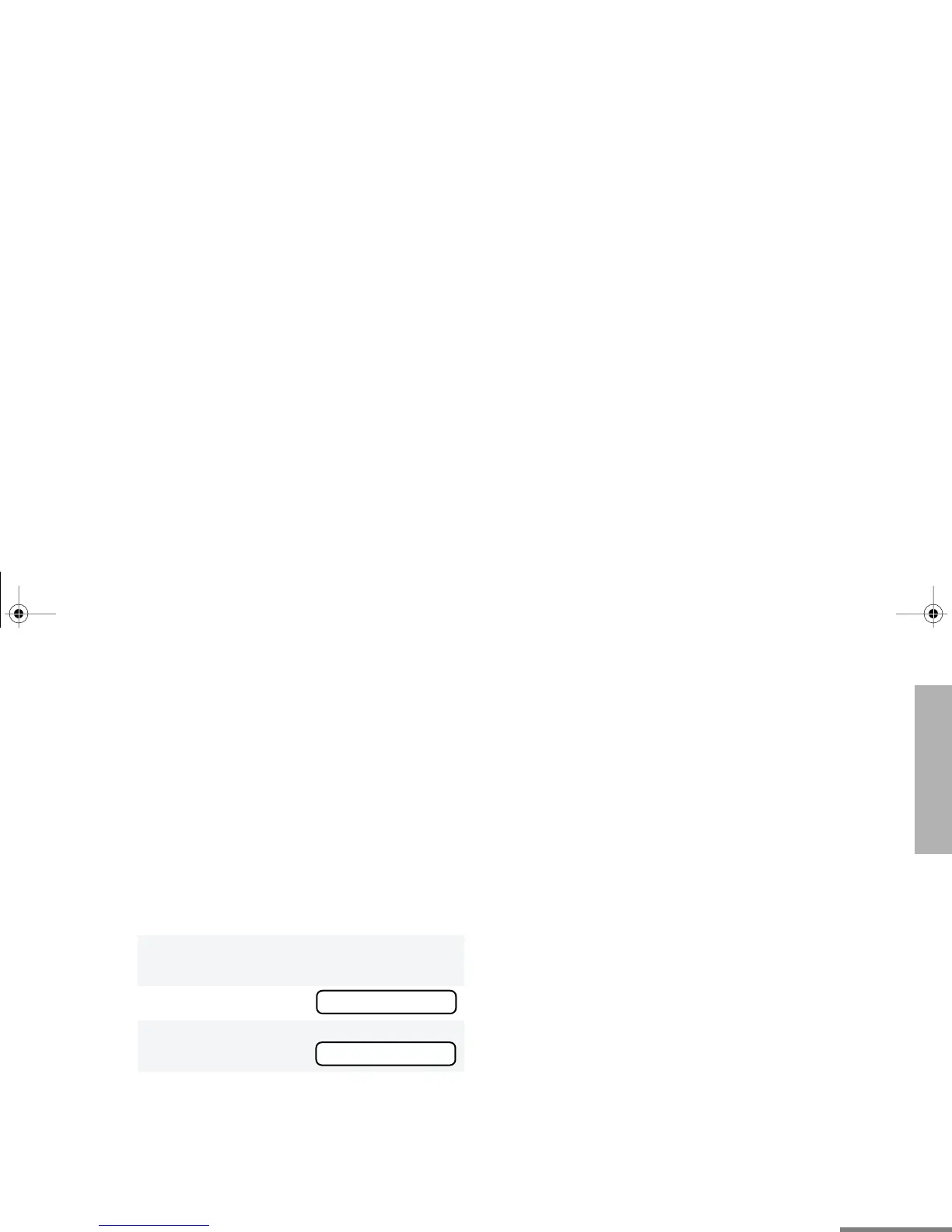17
English
RADIO CALLS
RADIO CHECK
This feature allows you to determine if a radio
is in range without disturbing the user of the
radio. Radio Check can also be used when
attempts with Selective Call and Call Alert fail.
(This feature is available only if your signalling
protocol supports it.)
Note: An enhanced keypad microphone is
required to operate this feature.
To perform a Radio Check:
Method 1
1
Press the Radio Call button (if programmed)
to enter the Radio Call menu.
2 y
or
z until
3 Press the Radio Call
button
to select
RR
RR
aa
aa
dd
dd
ii
ii
oo
oo
CC
CC
hh
hh
ee
ee
cc
cc
kk
kk
RR
RR
aa
aa
dd
dd
ii
ii
oo
oo
CC
CC
hh
hh
ee
ee
cc
cc
kk
kk
4 y
or
z to locate the desired ID in the
Radio Call List;
–
or–
using the enhanced keypad microphone, enter
the ID number of the radio you wish to check.
English.book Page 17 Wednesday, July 21, 1999 1:42 PM
