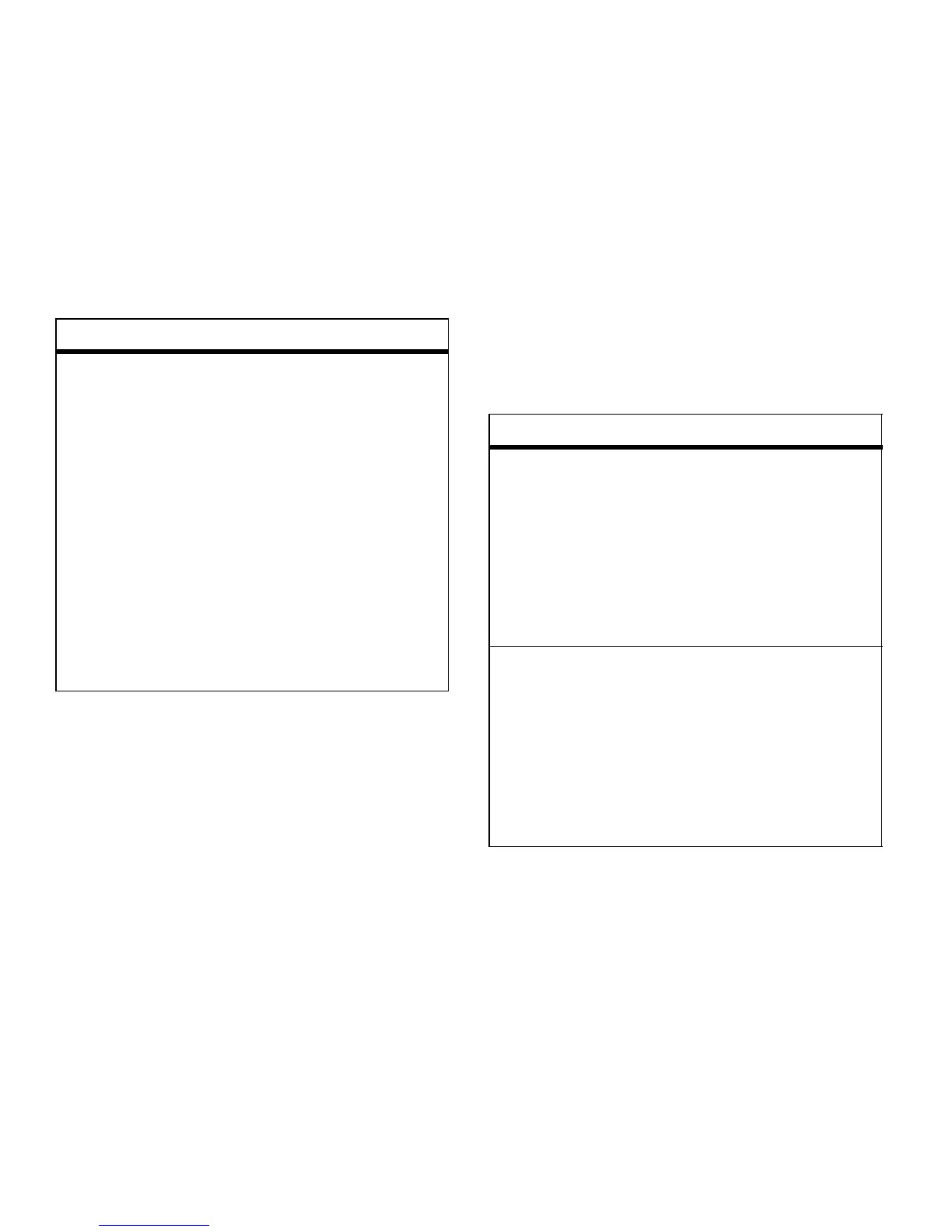106
other handset features—GPS
GPS
Note:
To improve GPS performance:
•
Stay in the open
•
Move away from other electrical or
electronic devices
•
Remain stationary
•
Avoid touching the antenna with your
hands.
receive
datebook
events via
PTT
To view the information
while still in the Private call
press
r
.
The 5 most recent events
received from a Private ID
are stored with the that
Private ID on the recent calls
list.
To store events to the
Datebook press
-
under
Save
while viewing the event
you want to store.
feature
feature
view
approximate
location
To see your approximate
location press
M
>
GPS
>
Position
. Scroll to view the
entire screen.
To recalculate position press
Rfrsh
. This may take several
minutes.
set GPS
privacy
options
To set the level of privacy for
your GPS system press
M
>
GPS
>
Privacy
.
If your GPS PIN security
feature is enabled, enter
your GPS PIN and select the
privacy option you want.
