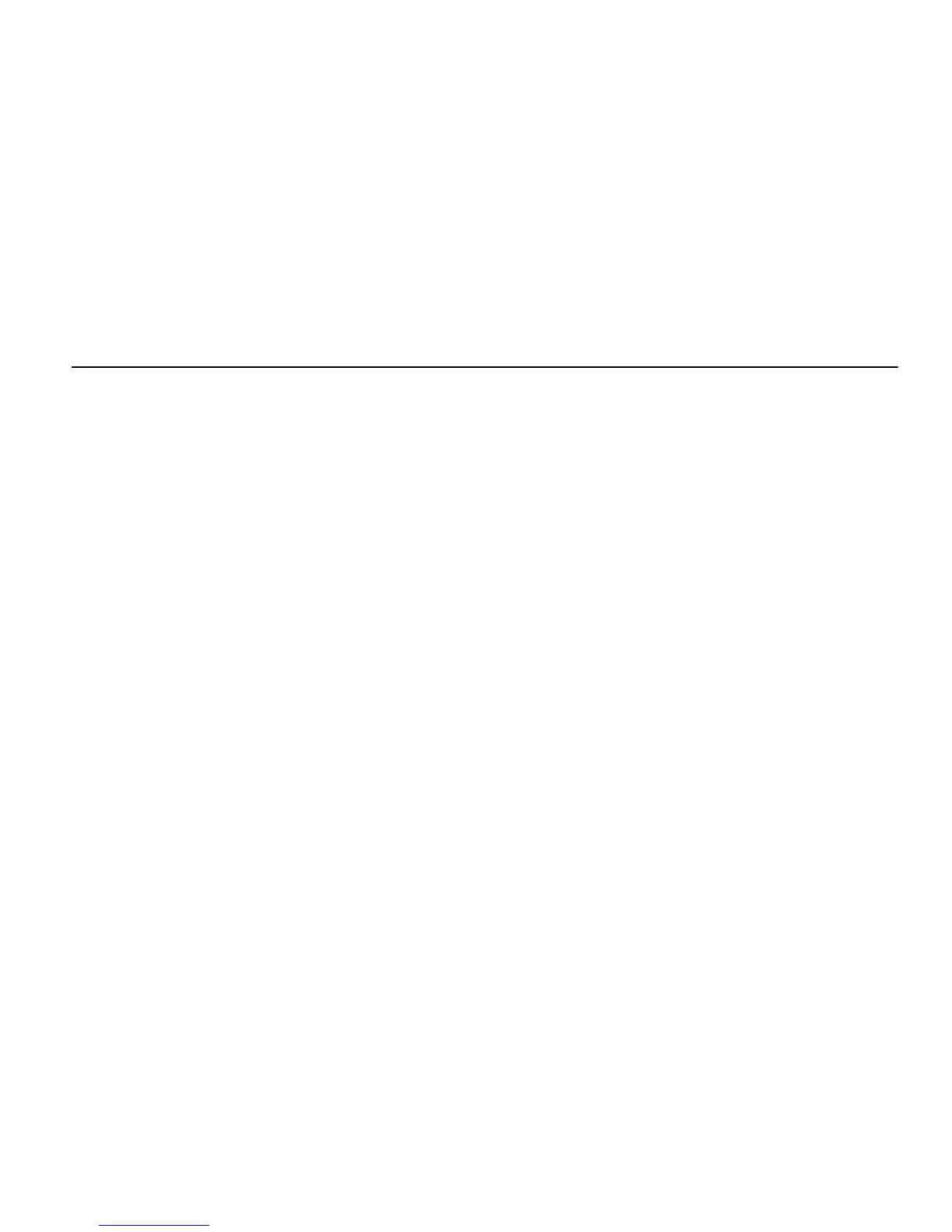v
contents
contents
Use and Care . . . . . . . . . iv
introducing your
handset . . . . . . . . . . . . . . 1
menu map. . . . . . . . . . . . 2
handset basics . . . . . . . . 5
about this guide . . . . . . 5
battery and charger. . . . 6
insert the SIM cards. . 10
antenna installation . . . 11
antenna removal. . . . . . 11
turn it on & off . . . . . . . 11
SIM card security . . . . . 11
display . . . . . . . . . . . . 14
main menu . . . . . . . . . 16
text entry . . . . . . . . . . 16
volume . . . . . . . . . . . . 18
shortcut keys . . . . . . . 19
navigation key. . . . . . . 19
handsfree speaker . . . 19
transmitters . . . . . . . . 20
use GPS with map
software . . . . . . . . . . . 20
feature for the vision
impaired . . . . . . . . . . . 22
features for the
hearing impaired. . . . . 22
calls . . . . . . . . . . . . . . . . 25
group calls,
talkgroups,
sets, and hubs . . . . . . 25
emergency group
calls 34
alert notification . . . . . 35
make a phone call. . . . 41
answer a phone call . . 41
make a private call . . . 41
answer a private call . . 42
send call alerts . . . . . . 42
answer a call alert. . . . 43
store a phone number
or private ID . . . . . . . . 44
call a stored phone
number or private ID. . 44
your phone number
and Private ID . . . . . . . 45
turn off a call alert. . . . 45
recent calls . . . . . . . . . 45
redial. . . . . . . . . . . . . . 46
caller ID . . . . . . . . . . . 46
call forward. . . . . . . . . 47
voice names . . . . . . . . 47
emergency calls . . . . . 48
international calls . . . . 49
speed dial . . . . . . . . . . 50
voicemail. . . . . . . . . . . 50
selective dynamic
group (SDG) calls . . . . 51
