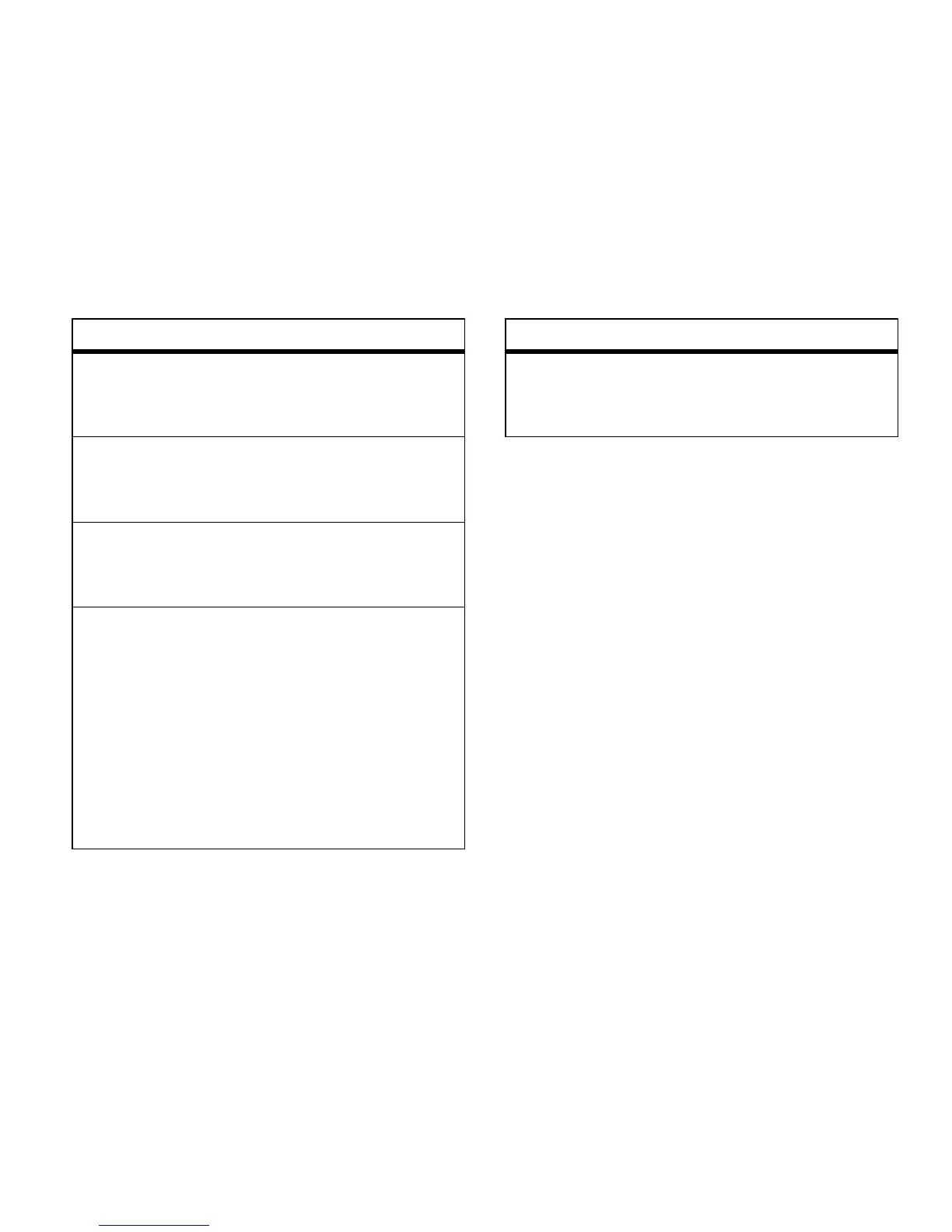83
handset features
new quick notes and reply
phrases
Note:
These Quick Notes are not the same as
the quick notes used with MOSMS
messages. Each messaging service has its
own quick notes feature.
create quick notes
1
From the MMS Setup menu, select
Quick
Notes
or
Replies
.
2
Select
[New QuickNote]
or
[New Reply]
.
3
Enter text from the keypad and press
r
.
Quick Notes:
Lets you create new Quick Notes
and edit or delete Quick Notes you have
created.
Replies:
Lets you create new reply phrases
and edit or delete reply phrases you have
created.
Cleanup:
Controls how long messages remain
in the
Inbox
and
Outbox
before they are
deleted.
Downloads:
Controls whether your handset
automatically downloads new messages
when they arrive, or only after you respond
to a prompt or read the message from the
Inbox. Set this option to
Automatic
if you want
your handset to download new messages
automatically; set the option to
Manual
if you
want your handset to prompt you before
downloading new messages.
option
Memory Size:
Shows the total amount of
Used
,
Free:
, and total
Capacity
of the handset’s
memory
.
option
