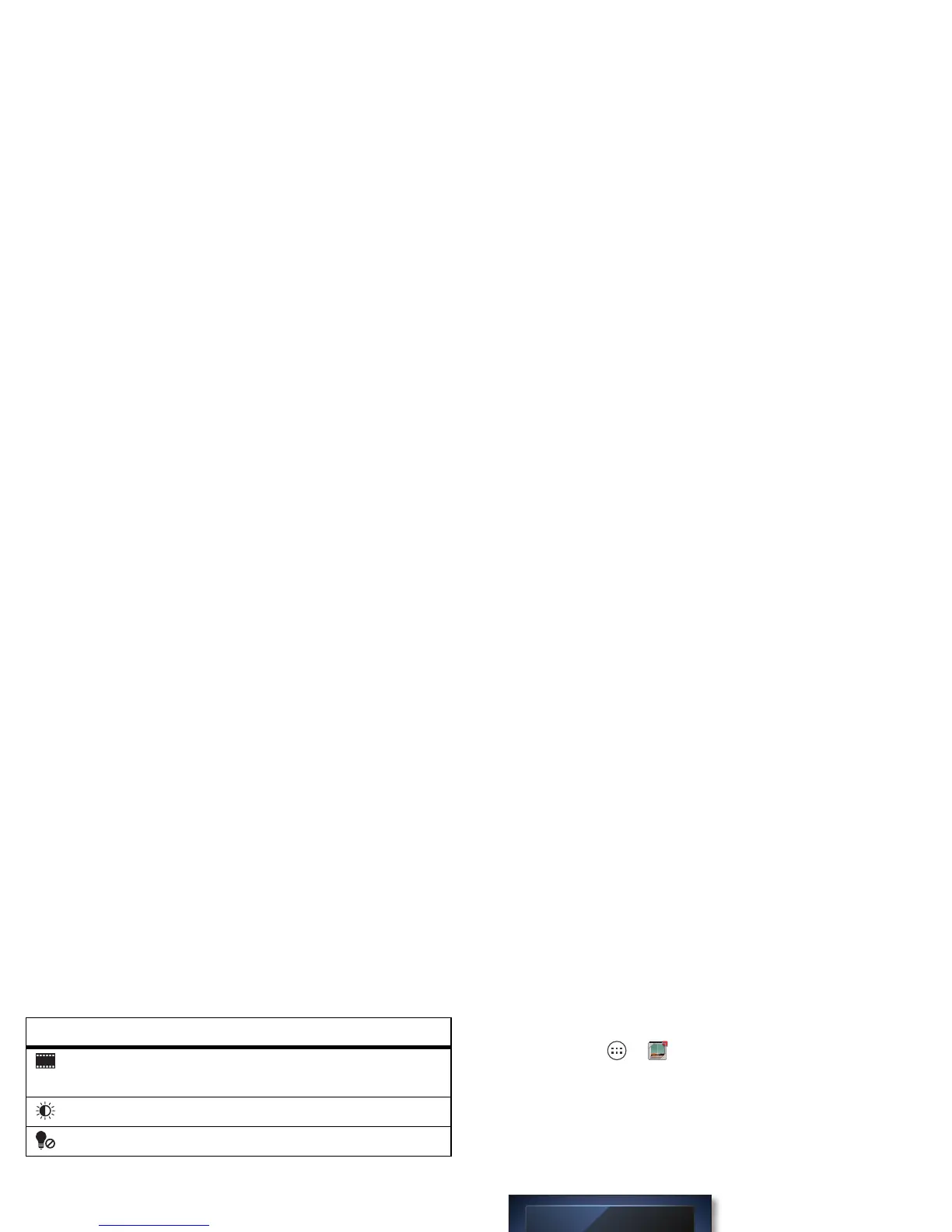33Photos & videos
Modes
Set to
Normal video
,
Video
Message
, or
Time Lapse
.
Exposure
Select an exposure setting.
Light
Set
Light On
or
Light Off
.
Options
View photos & videos
Find it: Apps >
My Gallery
View all of your photos and your friends’ photos/videos
from different media sites, like Facebook®, Flickr,
Picasa™, PhotoBucket, and YouTube™. You can add
comments to others’ photos, and see comments that
others have posted
richie
Uploa
My library Online
Camera roll
Friends MotoCast
Add social network (My Gallery)
See your online albums (like
Picasa, Flikr, or Facebook).
Stream or copy photos
& videos to/from other
DLNA devices.
See your captured
photos & videos.
Sort your photos & videos.
Go to your friends’
online albums.
