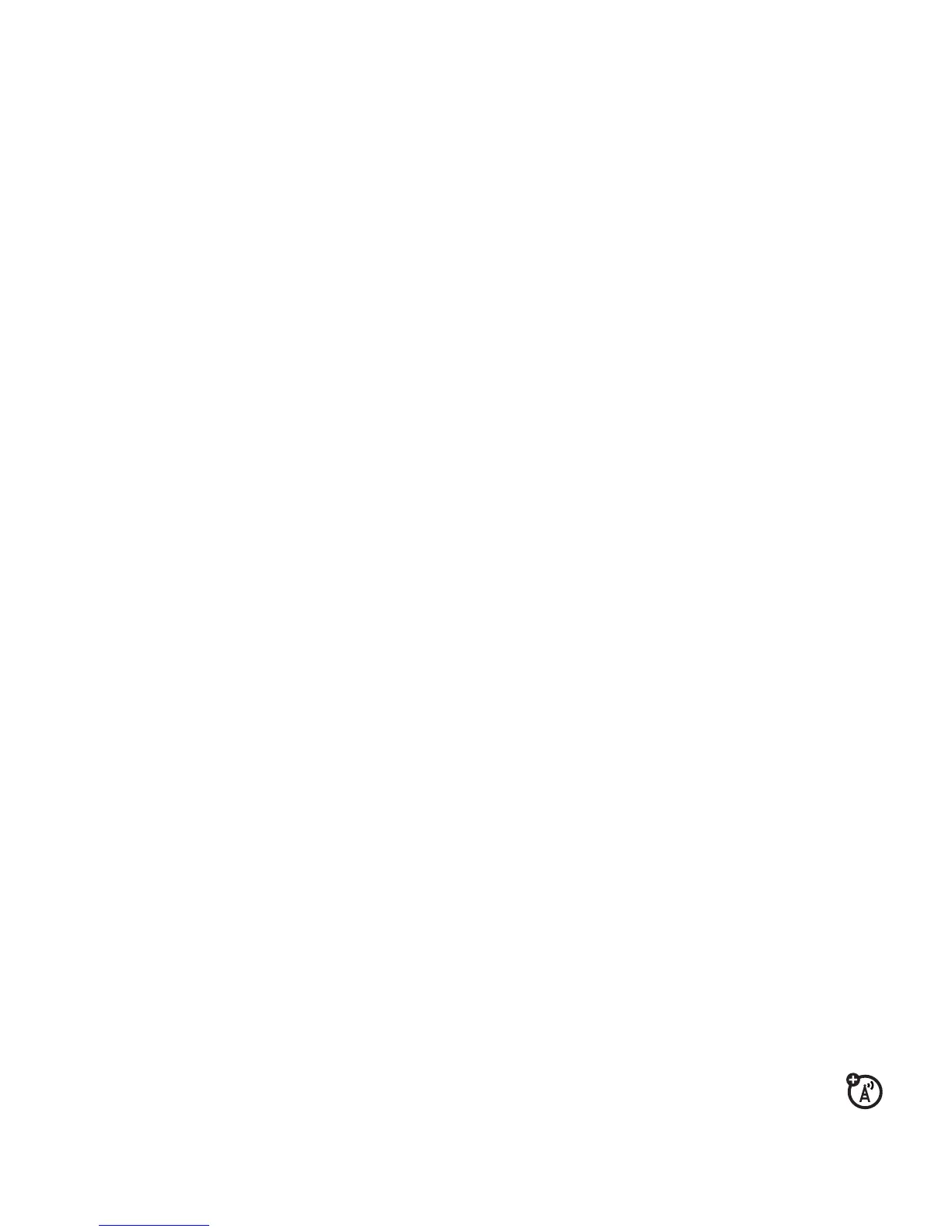30
main attractions
make a video call
1
Enter a phone number and press
d
to
see the video call preview.
2
Press
d
to make the call.
During the call:
•
Press
Stop Video
to change the call to a
voice call with the speakerphone on.
•
If you accept another
incoming voice
call
, your phone changes this video call
to a voice call.
•
If you accept another
incoming video
call
, your phone ends this video call.
3
To end the call, press
O
.
text messages
To create a group mailing list, see page 67.
For more message features, see page 68.
send a text message
A text message can contain text and
pictures, sounds, or other media
objects. You can add multiple pages to a
message, and you can put text and media
objects on each page. You can send a
message to other compatible phones or to
email addresses.
Find it:
R
>
Create Message
>
Message
1
Press keypad keys to enter text on the
page (for details about text entry, see
page 40).
To i ns e r t a
picture, sound, or other
object
on the page, press
Options
>
Insert
.
Select the file type and the file.
To i ns e r t
another page
in the message,
enter text or objects on the current page
and press
Options
>
Insert
>
New Page
. You can
