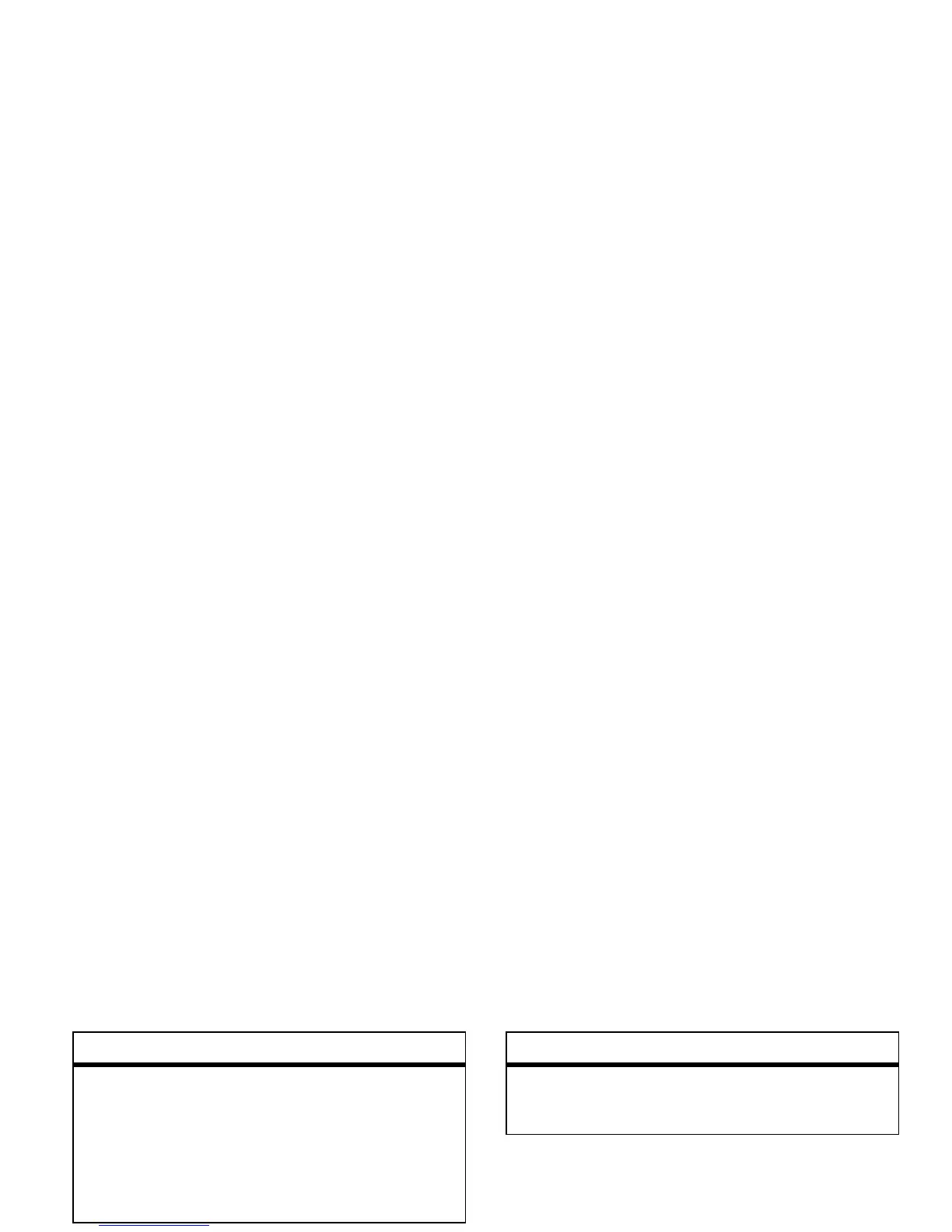other features—security
81
security
fun & games
Note:
Icons next to a picture, sound, or other
object can indicate if the file is locked (
9
), or
if it is stored on your phone
®
or on your
memory card (
©
).
currency converter
s
>
É Tools
>
Calculator
, then press
Options
>
ExchangeRate
Enter exchange rate, press
OK
, enter
amount, and press
Options
>
Convert Currency
.
features
SIM PIN
Caution:
If you enter an incorrect PIN code
three times before the correct code, your
SIM card is disabled and your display shows
SIM Blocked
.
Lock or unlock the SIM card:
s
>
w Settings
>
Security
>
SIM PIN
features
lock feature
s
>
w Settings
>
Security
>
Lock Application
features
