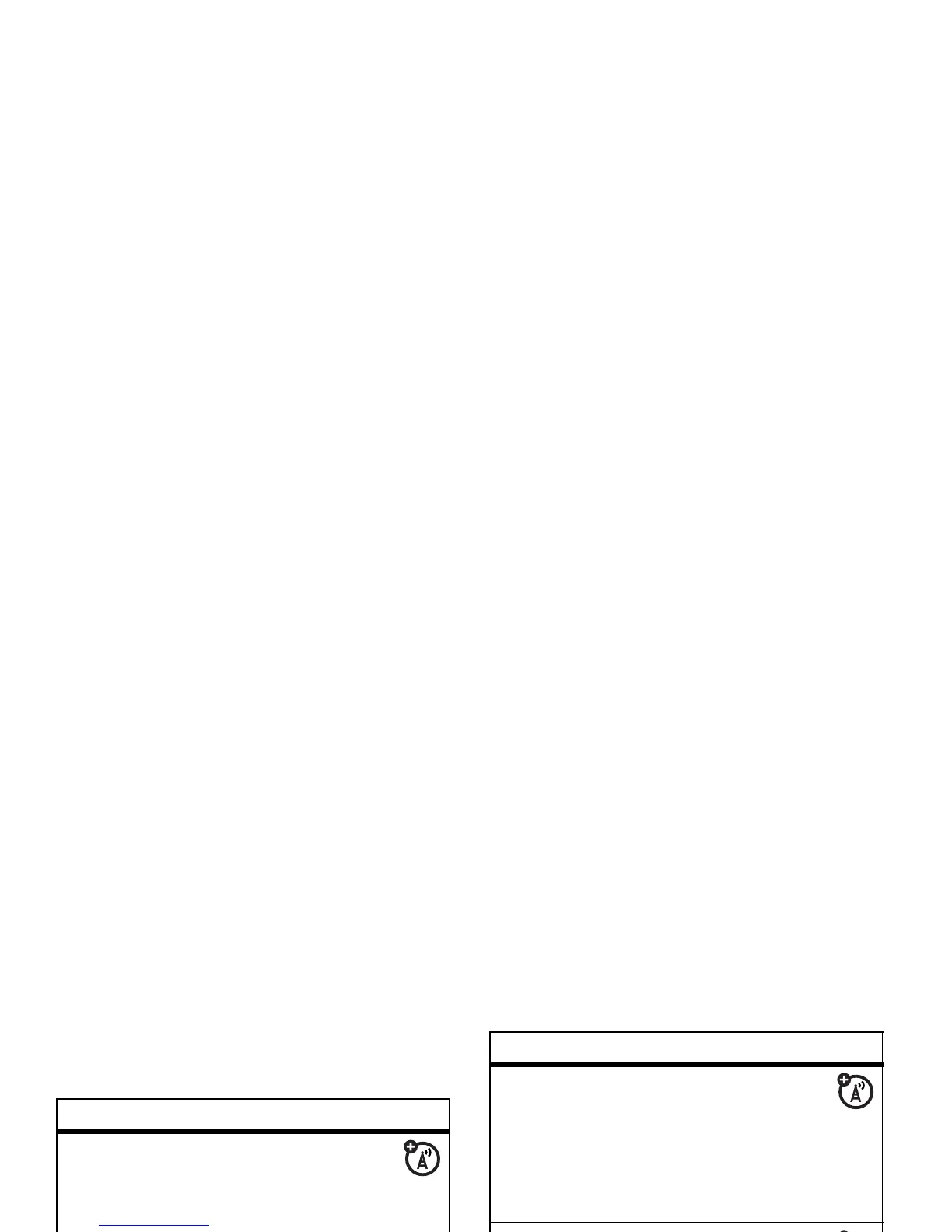82
other features—fun & games
For basic information on the camera, see
page 24.
features
start micro-browser
Just press
L
.
Your phone reads micro-browser settings
from the USIM card. When you remove the
USIM card, your phone clears the browser
cache. To edit your settings, press
s
>
á Web Access
>
Web Sessions
.
download objects from Web page
Download a picture, sound, or other
object from a Web page:
Press
L
, go to the page that links to the
file, scroll to the link, and select it.
Web sessions
A Web Session stores settings that
your phone uses to access the Internet. To
select or create a Web session:
s
>
á Web Access
>
Web Sessions
clear micro-browser history
Clear the micro-browser’s history,
cache, or cookies:
s
>
á Web Access
>
Browser Setup
>
Clear History
,
Reset Cache
, or
Clear Cookies
download game or application
You can download a Java™ game or
application the same way you download
pictures or other objects:
Press
L
, go to the page that links to the
file, scroll to the link, and select it.
features
