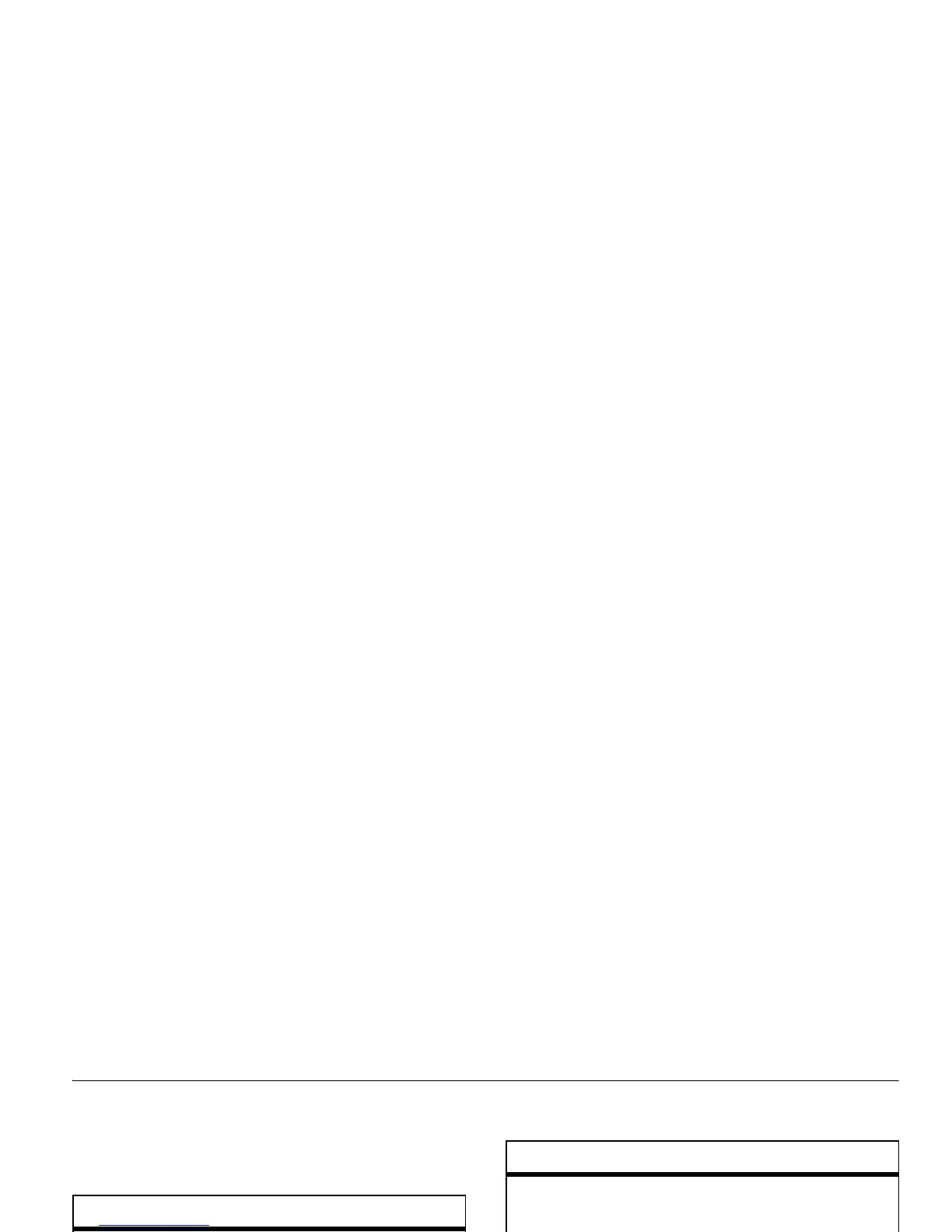other features—advanced calling
59
other features
advanced calling
features
voice dial a number not stored in the
phonebook (digit dial)
Press and hold
N
.
When prompted, say “
digit dial
” (within
two seconds). When prompted again, say
the digits you want to dial (within two
seconds per digit).
Your phone recognizes the digits you want.
To voice dial a phonebook entry, see
page 64.
adapt your voice dial
You can improve voice dial operations by
training the phone to recognize your voice.
s
>
w Settings
>
Personalize
>
Voice Dial Setup
>
Adapt digits
attach a phone number
Dial an area code or prefix for a
phonebook number, then press
Options
>
Attach Number
.
features
