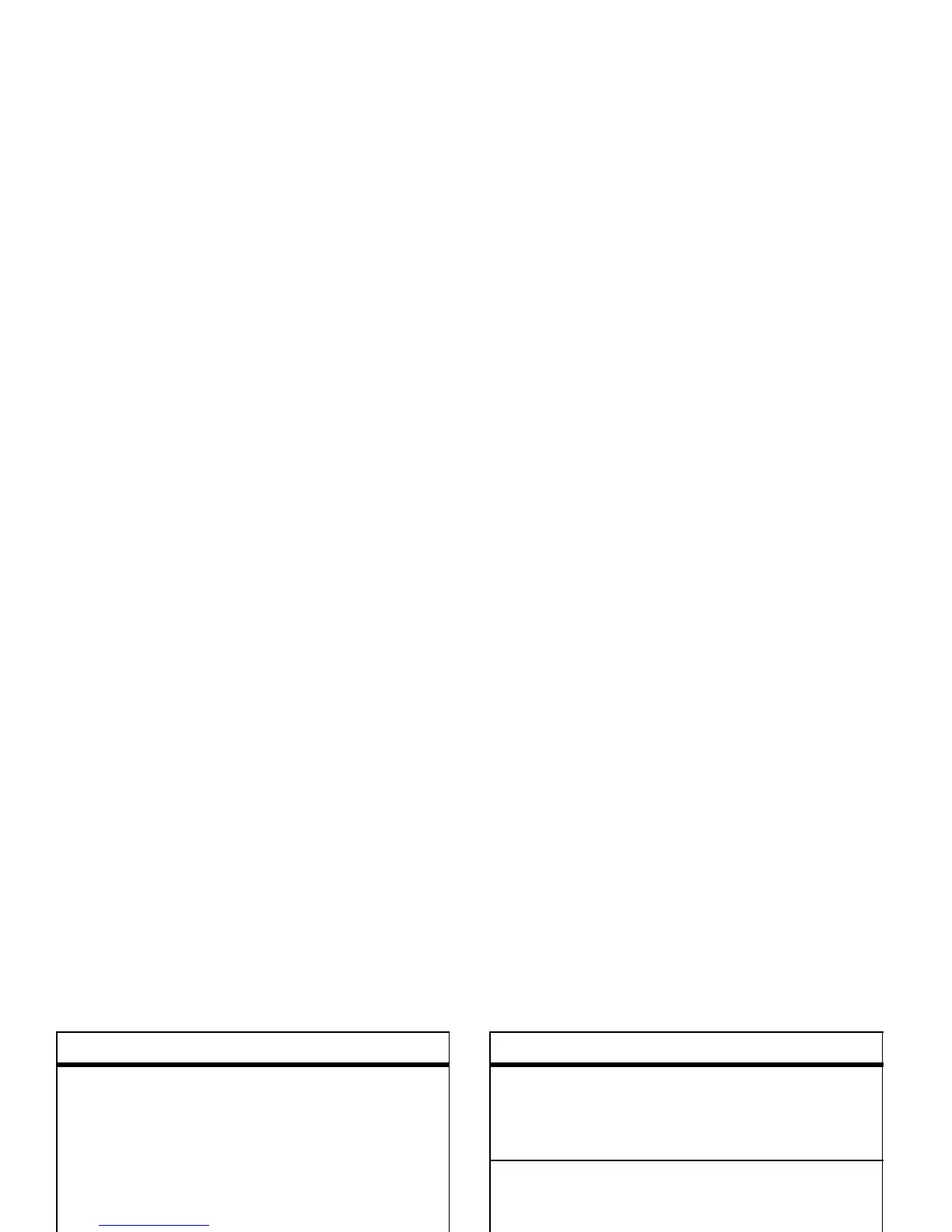60
other features—advanced calling
notepad
s
>
s Recent Ca lls
, press
Options
, then
>
Notepad
•
To call the number, press
N
.
•
To create a phonebook entry with the
number in the
No.
field, press
Store
.
•
To open the
Dialing Menu
to attach a
number or insert a special character,
press
Options
.
international calls
If your phone service includes
international dialing, press and hold
0
to
insert your local international access code
(indicated by
+
). Then, press the keypad
keys to dial the country code and phone
number.
features
hold a call
Press
Options
>
Hold
to put all active calls on
hold.
mute a call
Press
Mute
(if available) or
Options
>
Mute
to put
all active calls on mute.
features
