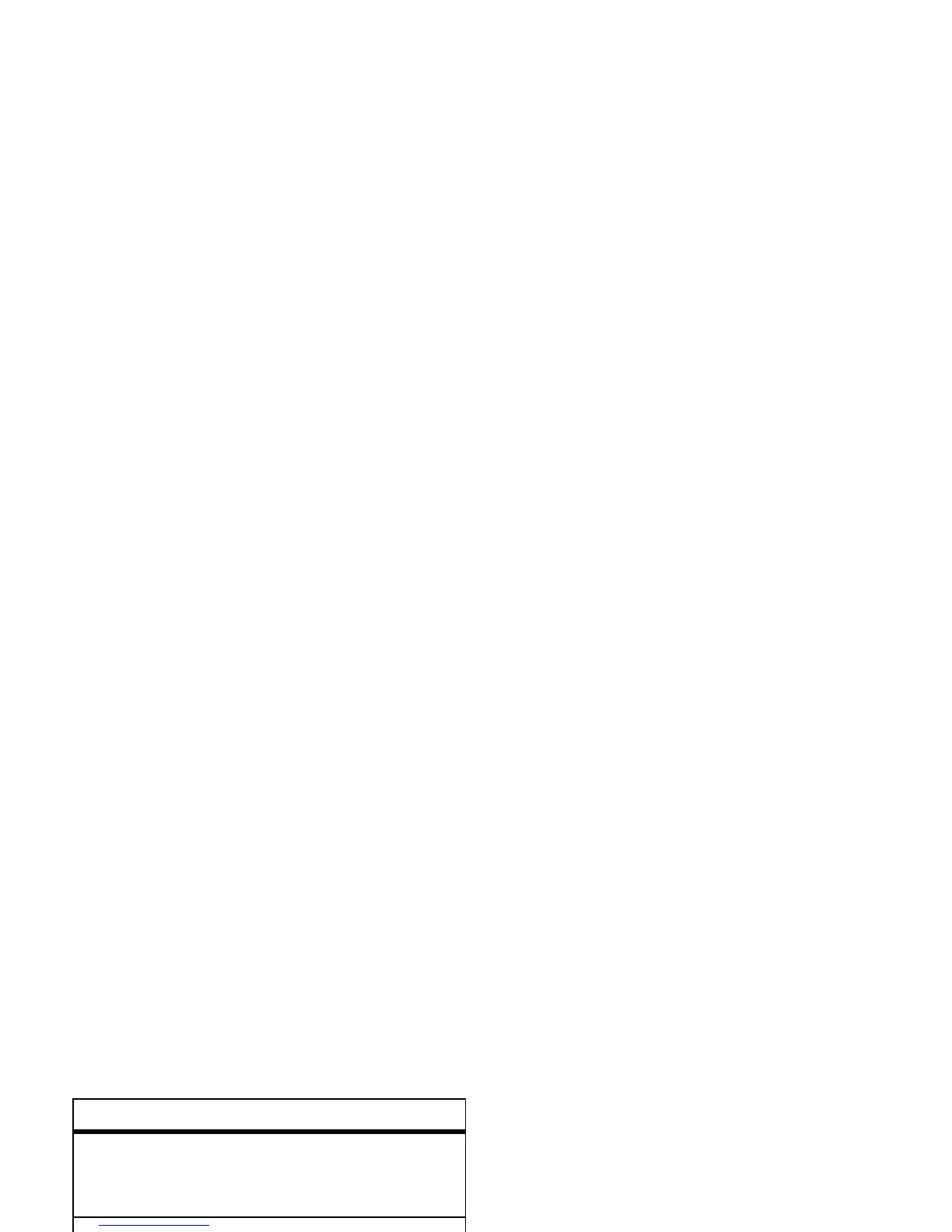41
basics
Press
#
in a text entry view to select an
entry mode:
To set your primary and secondary text entry
modes, press
Options
>
Text Setup
in a text entry
view and select
Primary Text
or
Secondary Text
.
iTAP® and tap mode tips
•
Press
0
in a text entry view to
change text case to all capital letters
(
á
), no capitals (
Á
), or next letter
capital (
Â
).
•
To enter numbers quickly, press and
hold a number key to temporarily
switch to numeric mode. Press the
number keys to enter the numbers you
want. Enter a space to change back to
iTAP or Tap mode.
•
Press
1
to enter punctuation or other
characters.
•
Press
S
to move the flashing cursor
to enter or edit message text.
•
Press
D
to delete the character to the
left of the cursor. Hold
D
to delete the
word.
•
To cancel your message, press
O
.
entry modes
Û
or
Ô
Your
Primary
text entry mode can
be set to any iTAP®
Û
or tap
Ô
mode.
Ú
or
Õ
Your
Secondary
text entry mode can
be set to any iTAP
Ú
or tap
Õ
mode, or set to
None
if you don’t
want a secondary entry mode.
à Numeric
mode enters numbers only.
Ä Symbol
mode enters symbols only.
