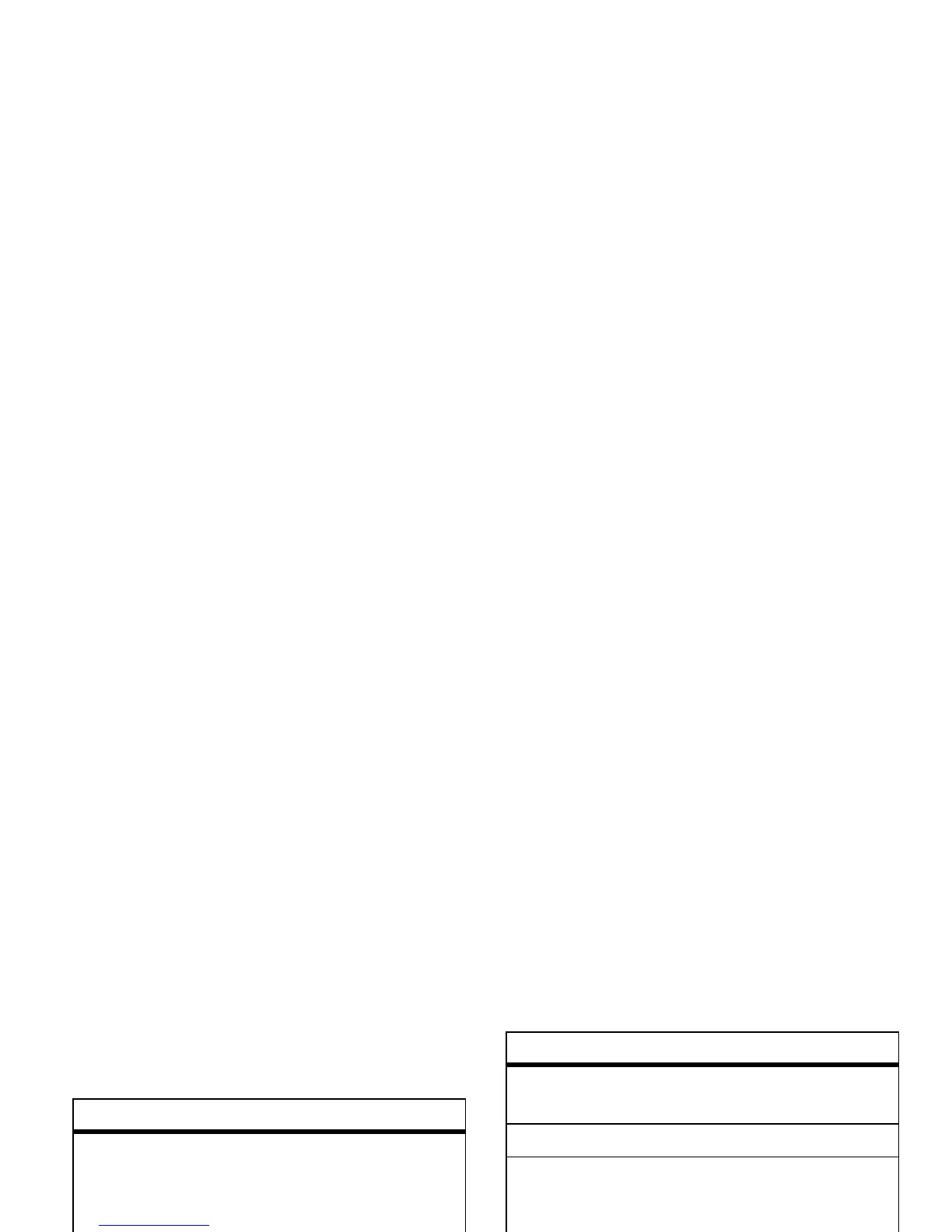55
calls
•
To see the
Last Calls Menu
, press
Options
.
This menu can include:
options
Store
Create a phonebook entry
with the number in the
No.
field.
Store
does not appear if
the number is already
stored.
Video Call
Make a video call to the
number.
Delete
Delete the entry.
Delete All
Delete all entries in the list.
Hide ID /
Show ID
Hide or show your caller ID
for the next call.
Send Message
Open a new text message
with the number in the
To
field.
Send Voice Msg
Record and send a voice
message to the number.
Add Digits
Add digits after the number.
Attach Number
Attach a number from the
phonebook or recent calls
lists.
Send Tones
Send the number to the
network as DTMF tones.
Note:
This option appears
only
during a call
.
Filter by
Select all, dialed, received,
or missed calls.
Notepad
Open the number in a text
editor.
Call Times
Open your call time
information.
options
