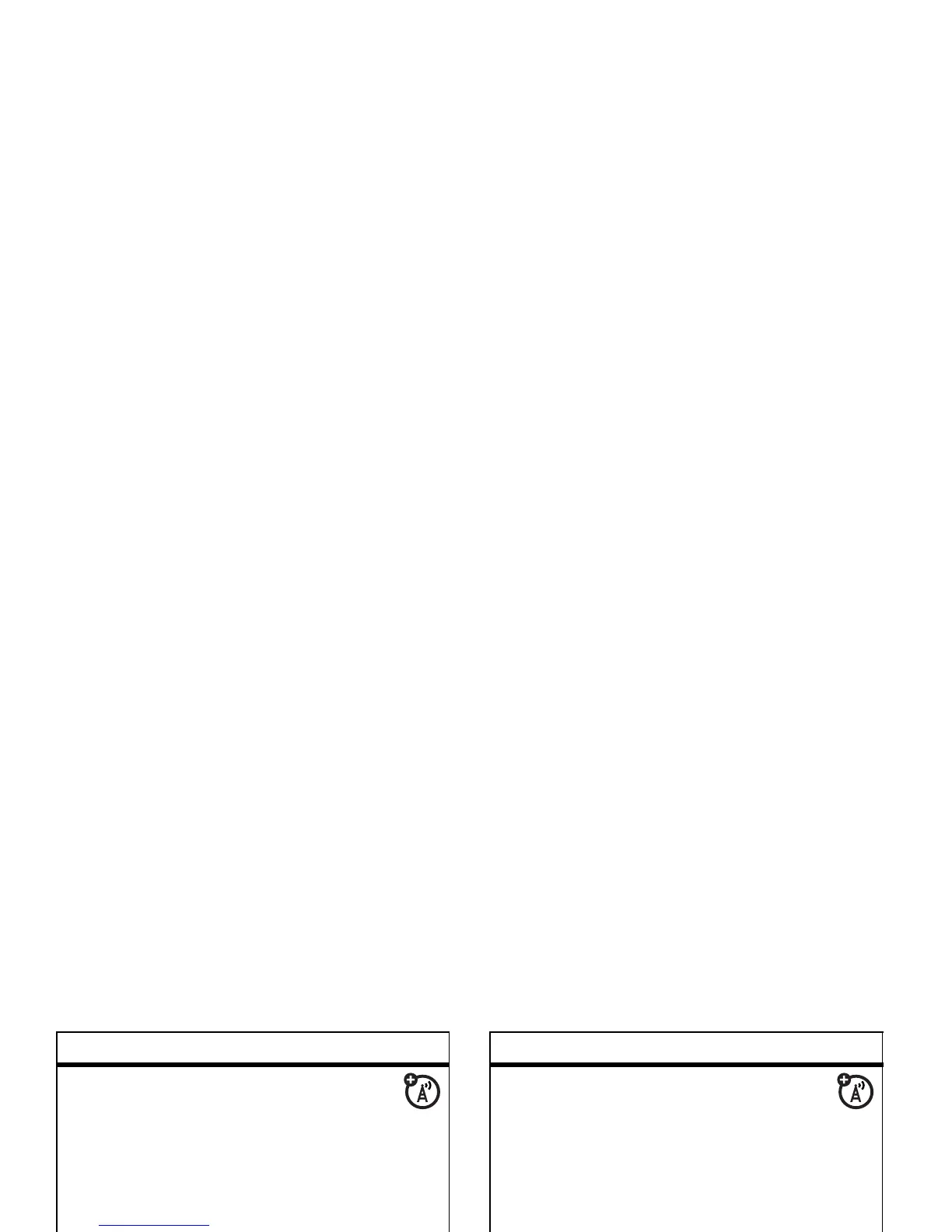62
other features—advanced calling
manual call forwarding
You can set your phone to forward an
incoming call only when you press a key.
To set the number where your phone
forwards the calls:
s
>
w Settings
>
Call Forward
>
Push to Call Fwd No.
, and enter the phone
number
To choose which key you press to forward
incoming calls:
s
>
w Settings
>
Personalize
>
Home Screen
>
Home Keys
, select one of the key presses in
the list, and then select
Push to Call Forward
features
restrict calls
Restrict outgoing or incoming calls:
s
>
w Settings
>
Security
>
Restrict Calls
Tell your phone to allow
All
,
None
, or only the
calls from your
Phonebook
.
call barring
Restrict your voice or video calls to
block all calls, international calls, or all calls
except ones on your home network.
s
>
w Settings
>
Security
>
Call Barring
TTY calls
Set up your phone for use with an
optional TTY device:
s
>
w Settings
>
Initial Setup
>
TTY Setup
features
