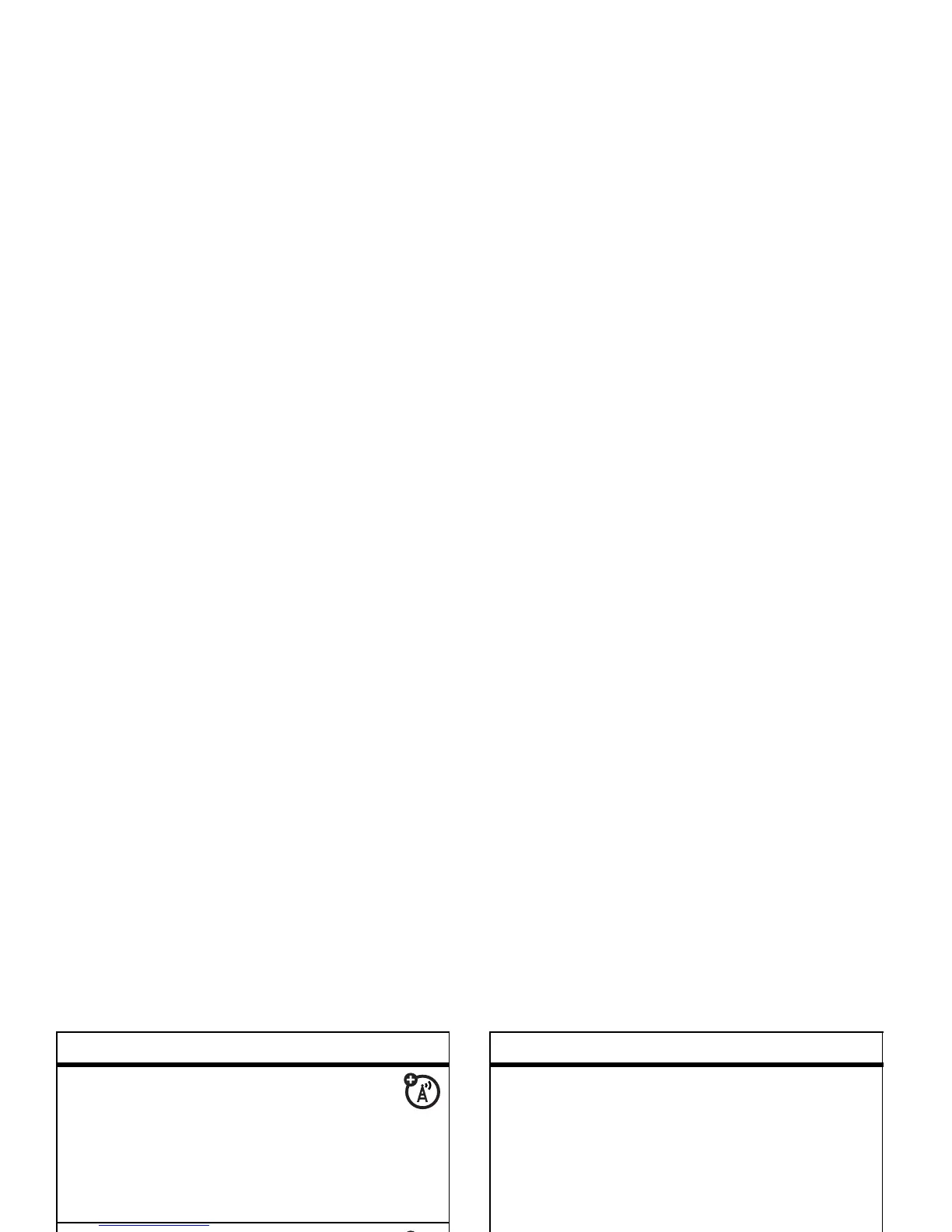72
other features—instant messaging
add contacts
After you log in:
Press
Options
>
Add Contact
and enter the
contact’s name, mobile number, IM ID, and
alias.
find others online
After you log in:
Select
Online Contacts
to see a list of others
online.
start conversation
Scroll to a name in
Online Contacts
and
press
Send IM
.
open active conversation
Scroll to a name in
Conversations
and
press
Select
.
features
insert items during a conversation
From the conversation view:
Options
>
Insert
You can insert an
Emoticon
,
Quick IM
(such as
Are
you there?
), or
Contact Info
(selected from your
phonebook).
end conversation
From the conversation view:
Options
>
End Conversation
log out
Select
Log Out
from the
IM Online
menu.
features
