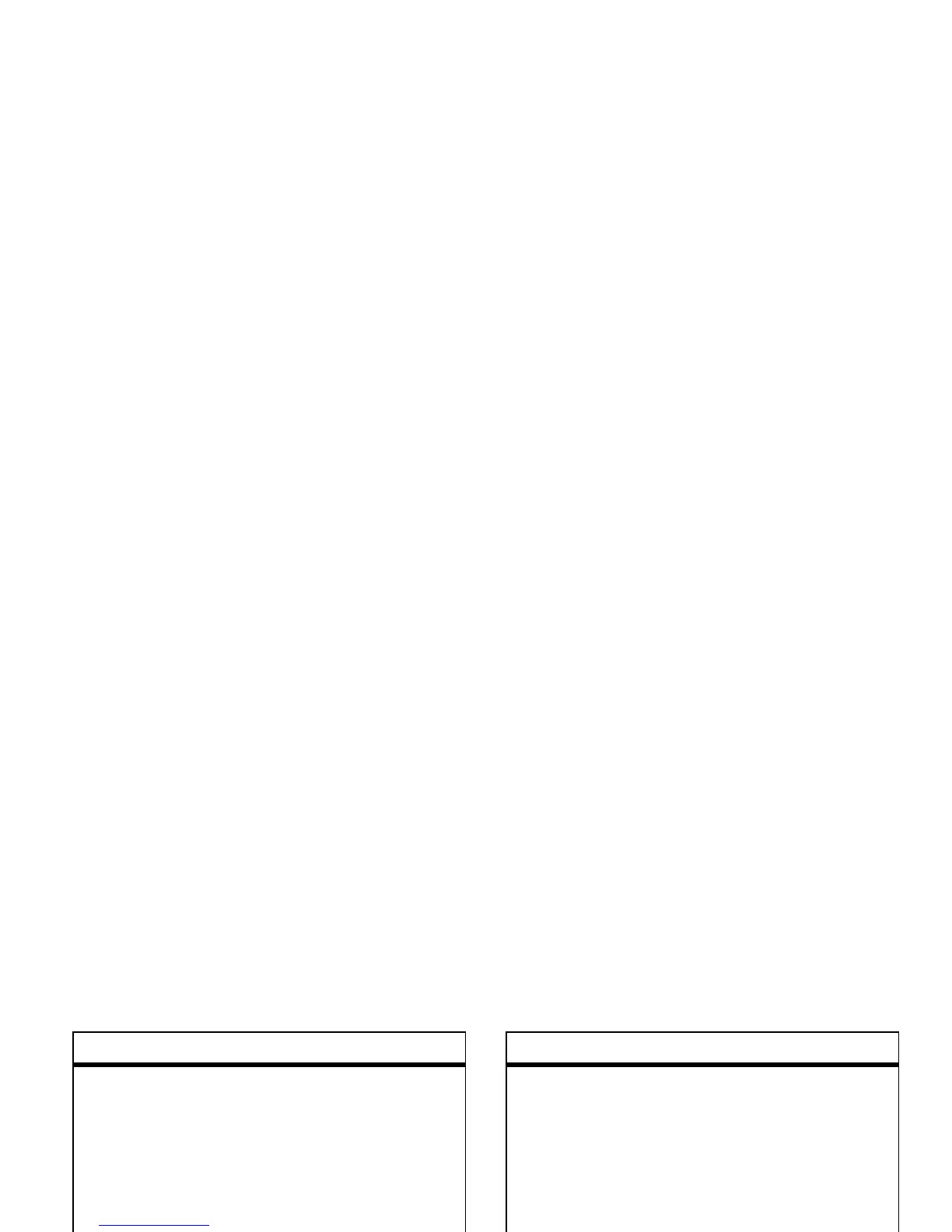other features—personal organizer
79
add new datebook event or task
Your datebook can store events (with a start
and end time that can repeat) or tasks (with
a due date).
s
>
É Tools
>
Datebook
, scroll to the day,
press
s
, press
Options
>
Create New Event
or
Create New Task
see datebook event or task
See or edit event or task details:
s
>
É Tools
>
Datebook
, scroll to the day,
press
s
Tip:
Keeping up with life can be tough
work. To see a list of your upcoming events
or tasks, open the datebook and press
Options
>
View
>
Organized Events
or
Organized Tasks
.
features
change datebook settings
s
>
É Tools
>
Datebook
, then press
Options
>
Setup
You can choose the
Default View
that appears
when you open your datebook, and you can
show or hide the
Tasks On DayView
. You can
tell your phone to
Power On
if it is turned off
when a datebook alert occurs. Turn on
LunarCalendar
if you do not want to use a solar
calendar.
event reminder
When an event reminder happens:
To see reminder details, press
View
.
To close the reminder, press
Back
.
features
