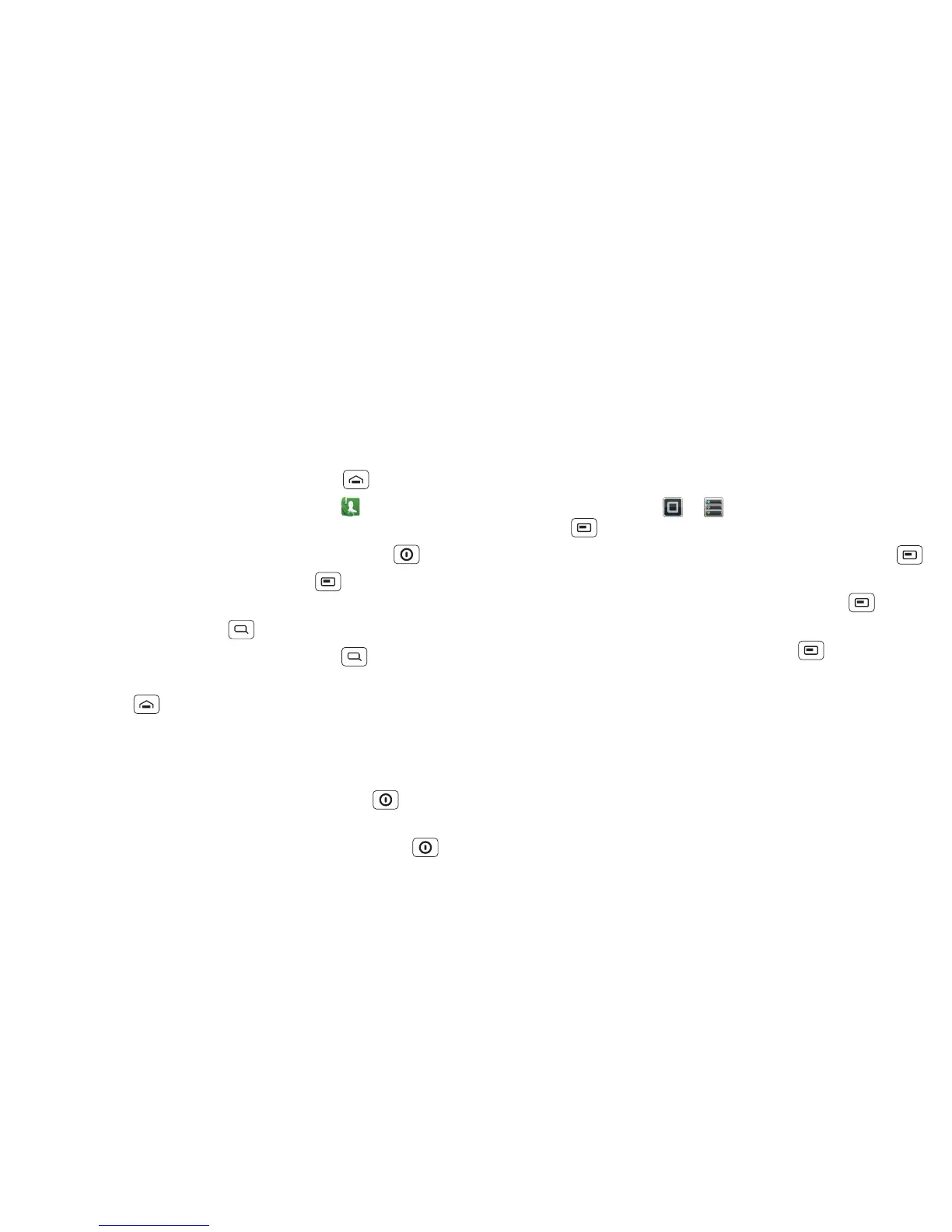23Tips & tricks
Tips & tricks
a few handy hints
General tips
• If you can't see the screen while wearing sunglasses,
take them off. Screen brightness changes as your
smartphone senses the current lighting conditions.
• To return to home screen, touch Home .
• To see recently dialled numbers, touch Dialler
> Recent.
• To sleep/wake your smartphone, press Power .
• To set screen timeout, touch Menu > Settings
> Display > Screen timeout.
• To search, touch Search .
• To voice search, touch and hold Search .
• To show the most recent apps you've used, touch and
hold Home .
• To change one of the dock shortcuts at the bottom of
the home screen, touch and hold the shortcut, then
select the shortcut you want to replace it.
• To turn sound on/off, press and hold Power
> Silentmode.
• To turn flight mode on/off, press and hold Power
> Flight mode.
• To use the FM radio app, you need a wired headset.
The wires in your headset act as the antenna. For best
performance, use a Motorola Original headset. Indoor
reception may vary.
Battery tips
Want to extend your battery life? Try these:
• Use the Smart Actions app to manage smartphone
settings and help minimise battery use. For more
information, touch > Smart actions, then touch
Menu > Help.
• To turn off background data transfers, touch Menu
> Settings > Data manager > Background data.
• To turn off Bluetooth™ power, touch Menu
> Settings > Wireless & networks > Bluetooth.
• To turn off Wi-Fi power, touch Menu > Settings
> Wireless & networks > Wi-Fi.
