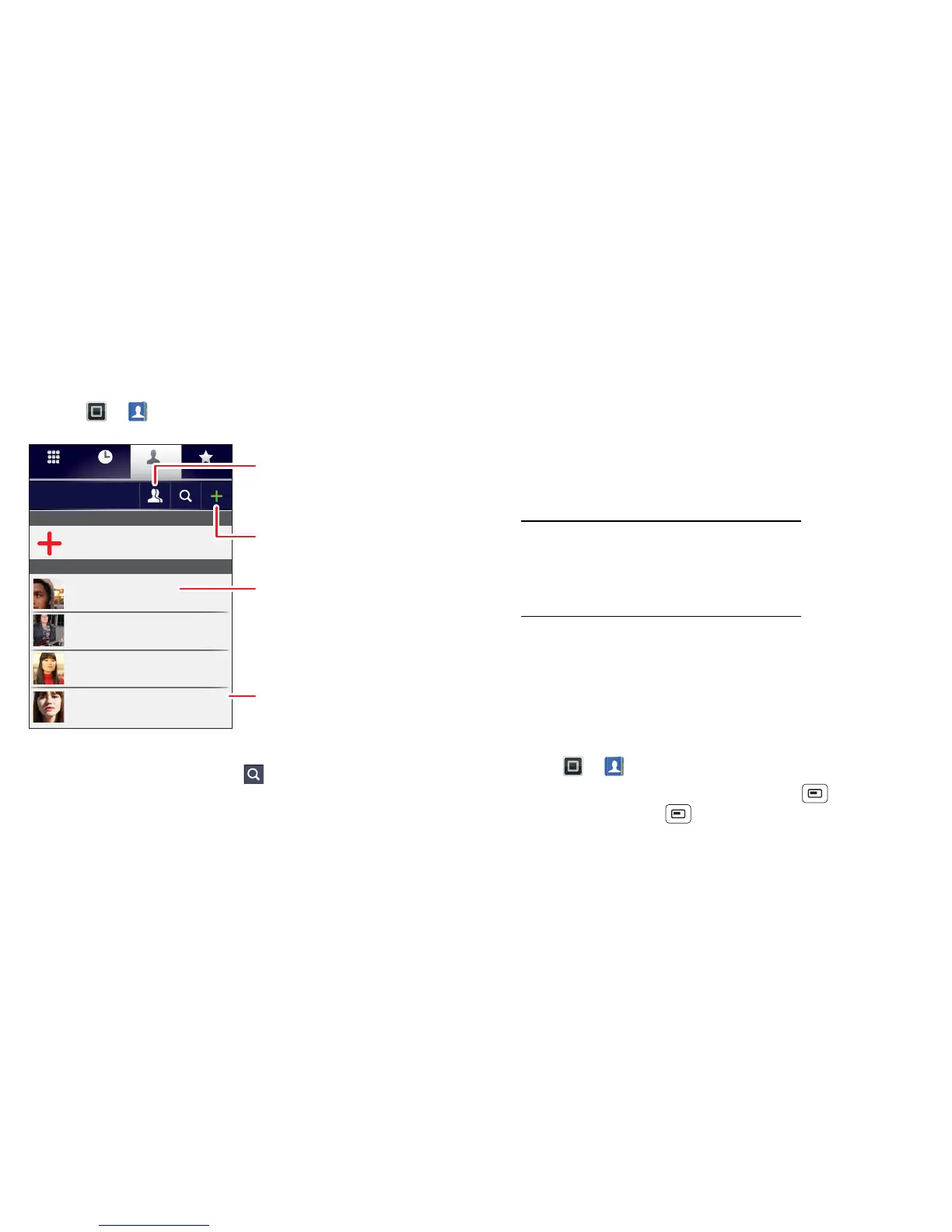15Contacts
Contacts
contacts like you've never had before
Quick start: Contacts
Find it: > Contacts
Tip: To search the list, touch to open a touchscreen
keypad, then type a name. When you flick or drag the
list, a scroll bar appears that you can drag to move the
list faster.
FavouritesRecent
Contacts
Dialler
Displaying 297 contacts
In case of emergency
A
Abe Baudo
Allie Smyth
Anna Medina
Astrid Fanning
#
A
B
C
D
E
F
G
H
I
J
K
L
M
N
O
P
Q
R
S
T
U
V
W
X
Group
Contacts list
Add contacts.
Touch a letter to jump to
contact names that start
with the letter.
Create & view groups
of contacts.
Touch to view contact
information. Touch & hold
to call, send a text
message & more.
Transfer contacts
Get all your contacts, all in one place. Here's a few
helpful hints:
• Use Gmail™
All your Gmail contacts will automatically get synced
to your phone. Various computer applications for
mobile phones and email accounts allow you to
export your contacts as a ".CSV" file. You can then use
Gmail to import the file. For more details, go to
www.motorola.com/transfercontacts or log into your
Gmail account on your computer and select "Help".
• More
There are other methods and tools to help you at
www.motorola.com/transfercontacts.
Link contacts
You might have two or more contacts for the same
person, maybe a Gmail contact who is also stored on
your phone, or one friend with two email addresses. To
combine these contacts:
Find it: > Contacts
Touch a contact to open it, touch Menu > Edit
contact
, touch Menu > Join, touch the second
contact, then touch Save.
