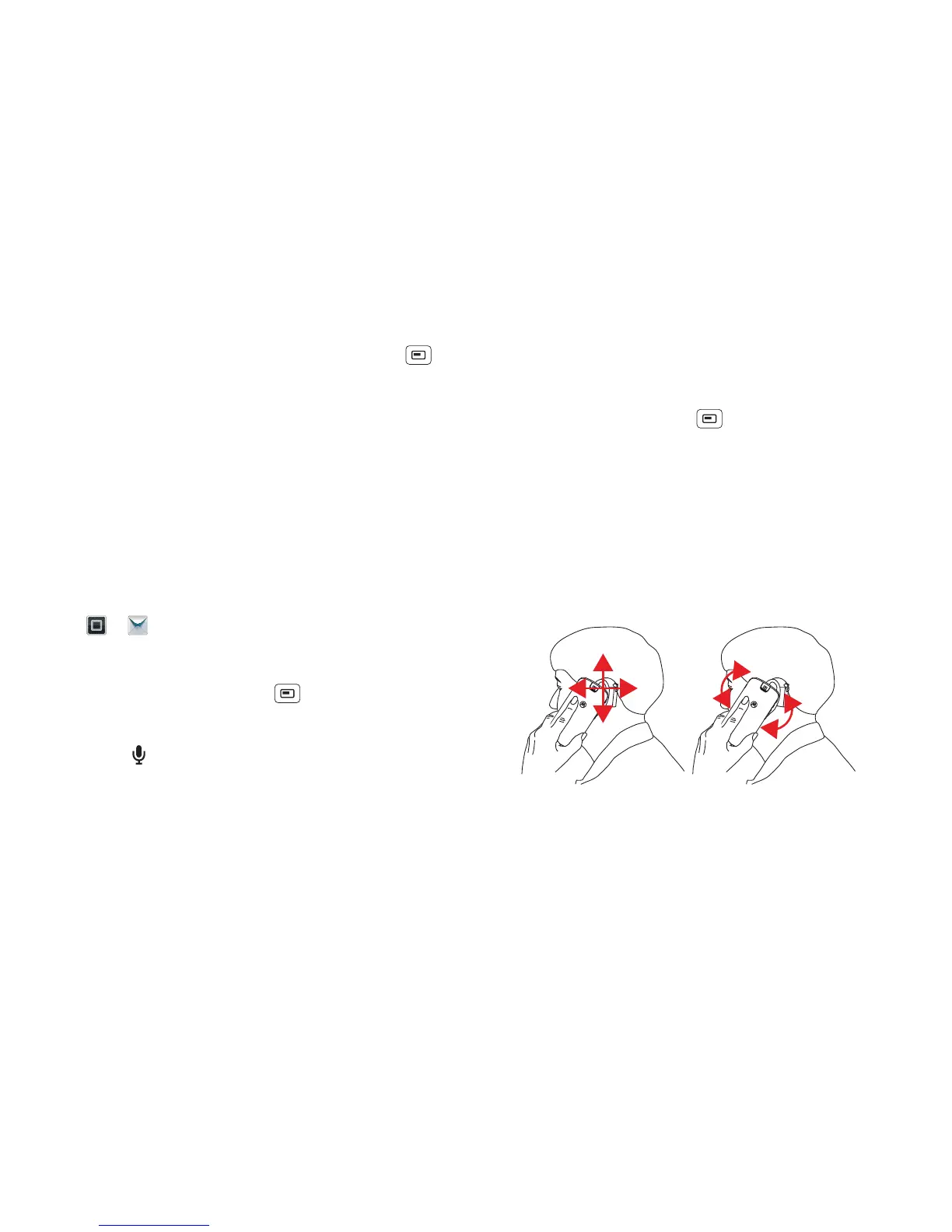49Tools
Touchscreen & keys
All these touch features are great, and sometimes it's
nice to hear or feel your touches too. Touch Menu
> Settings > Sound:
• Touchscreen: To hear screen touches (click), select
Audible selection.
•Keys: To feel key touches (vibrate), select Haptic
feedback
.
• Screen lock: To hear when you lock/unlock the screen
(click), select Screen lock sounds.
Messages
From a simple text message to IM, email and more.
Create, send and receive them all, in one place.
Find it: > Messaging > Universal inbox
And to make text entry even easier, you can use
features like auto-correct, auto-punctuate and
auto-capitalisation—touch Menu > Settings
> Language& keyboard > Multi-touch keyboard. Of
course if you don't want to type at all, then use your
voice—touch on the touchscreen keypad.
Hearing aids
To help get a clear sound when using a hearing aid or
cochlear implant, your phone may have been rated for use
with hearing aids. If your phone's box has "Rated for hearing
aids" printed on it, then please read the following guidance.
Note: Ratings are not a guarantee of compatibility, see
"Hearing aid compatibility with mobile phones" in your
legal and safety information. You may also want to
consult your hearing health professional, who should be
able to help you get the best results.
• Settings: Touch Menu > Settings > Call settings
> HAC mode settings. Select Microphone to optimise
your phone for microphone coupling, or select
Telecoil to optimise your phone for telecoil coupling.
• Call volume: During a call, press the side volume
keys to set a call volume that works for you.
• Position: During a call, hold the phone to your ear as
normal, and then rotate/move it to get the best
position for speaking and listening.
