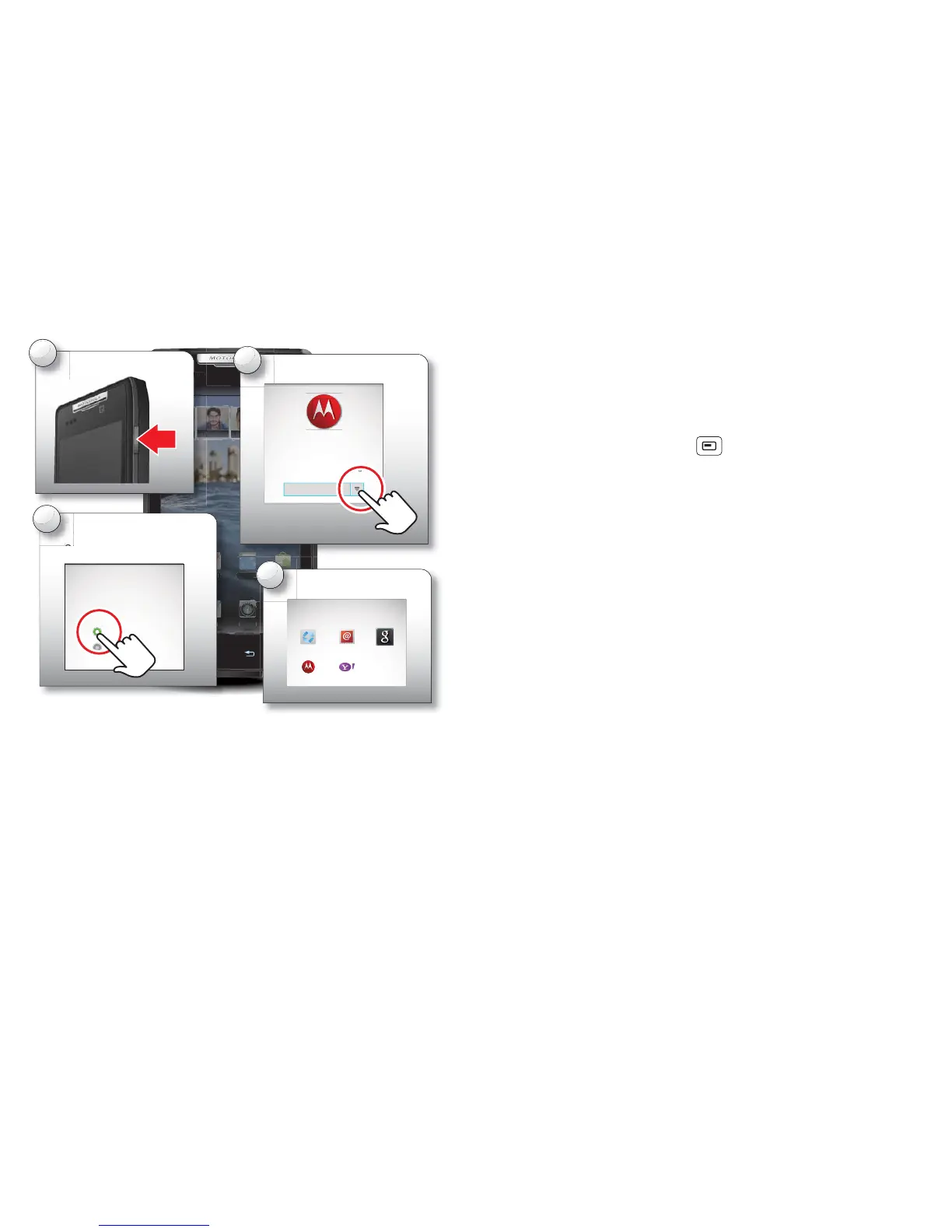4 Let's go
Set up & go
Note: Your phone supports data-intensive apps and
services. It is strongly recommended that you purchase
a data plan that meets your needs. Contact your service
provider for details.
4
Set up accounts
If you use any of the services below, tap the
icon to set it up.
Corporate Sync Email accounts
Yahoo! Mail
Google
Motorola ID
Wi-Fi connect
If you want to use a Wi-Fi network for even faster
Internet access, touch the status bar at the top of the
home screen and drag it down. Touch the Wi-Fi
networks available
notification to select a preferred
network.
You can also touch Menu > Settings > Wireless &
networks
> Wi-Fi settings to search for and connect to
wireless networks. There's more in "Wi-Fi networks" on
page 41.
Cool content & more
Browse and download thousands of the coolest apps on
the planet from Android Market™.
Download new apps with "Browse & install apps" on
page 10. Your smartphone comes with a microSD
memory card installed—you can fill it with photos,
videos and music from your computer (see "Memory
card" on page 44).
