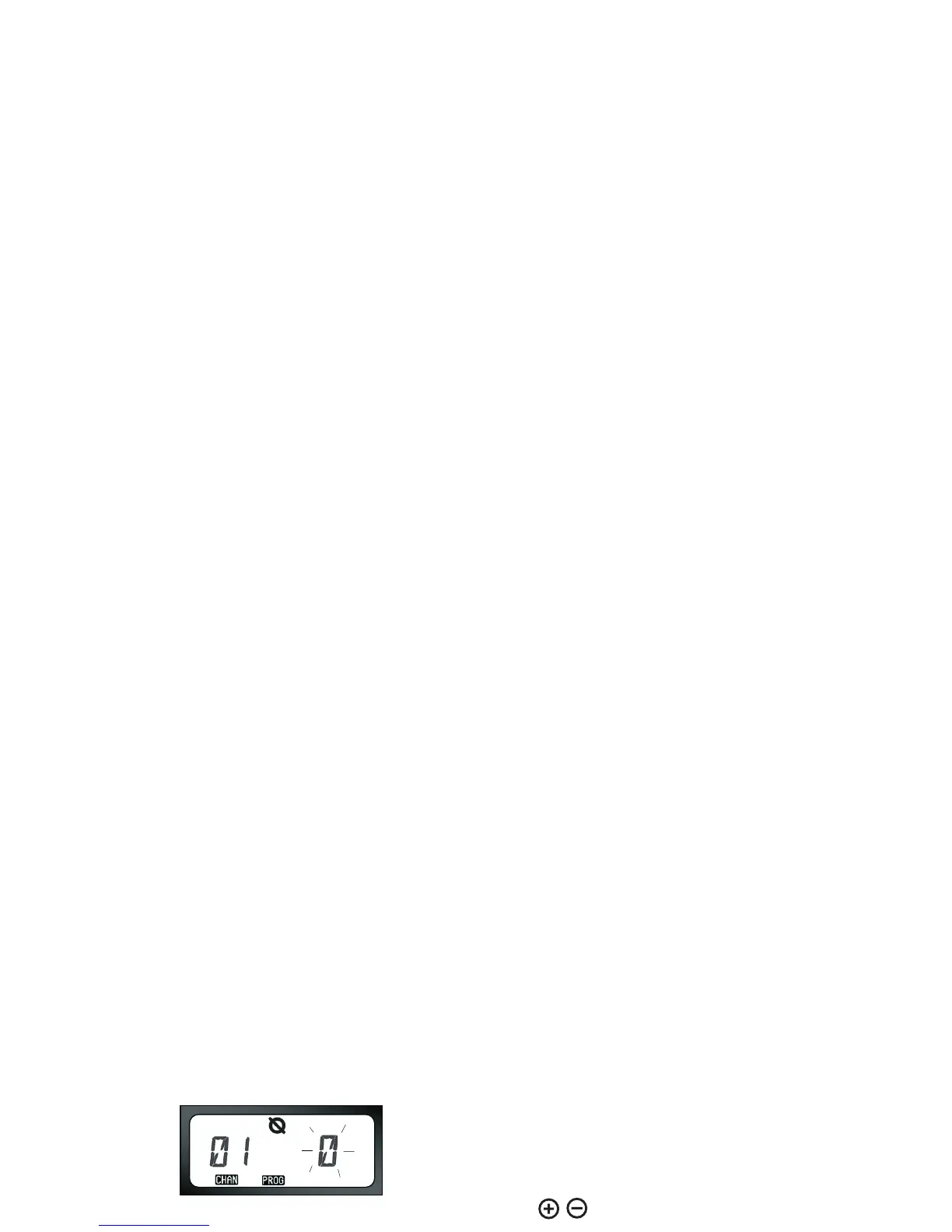ADVANCED
CONFIGURATION
English
43
2. Scroll up/down through the configuring options
by short pressing the PTT button, until the
screen shows the image below:
The current scramble setting will blink.
3. Select the desired scramble value (0,1,2 or 3)
by pressing the / buttons.
4. Long press the PTT button to save and exit,
--or-- short press the PTT button to configure
the next feature without saving.
Side Button Preset to Channel Select
Any channel can be mapped to either button B
or C as a preset channel.
To map a channel to a side button:
1. Enter “Advanced Configuration Mode” and
choose the channel to be preset using the
/ buttons.
2. Press and hold the B or C button
for 2 to 3 seconds. A short press of either
preset button (B and C) will play a good
key chirp.
Note: When scanning, a short press of either
preset button will change the home channel
to the preset channel. The display will show
FREQ/PL and will continue to scan from the
new home channel.
