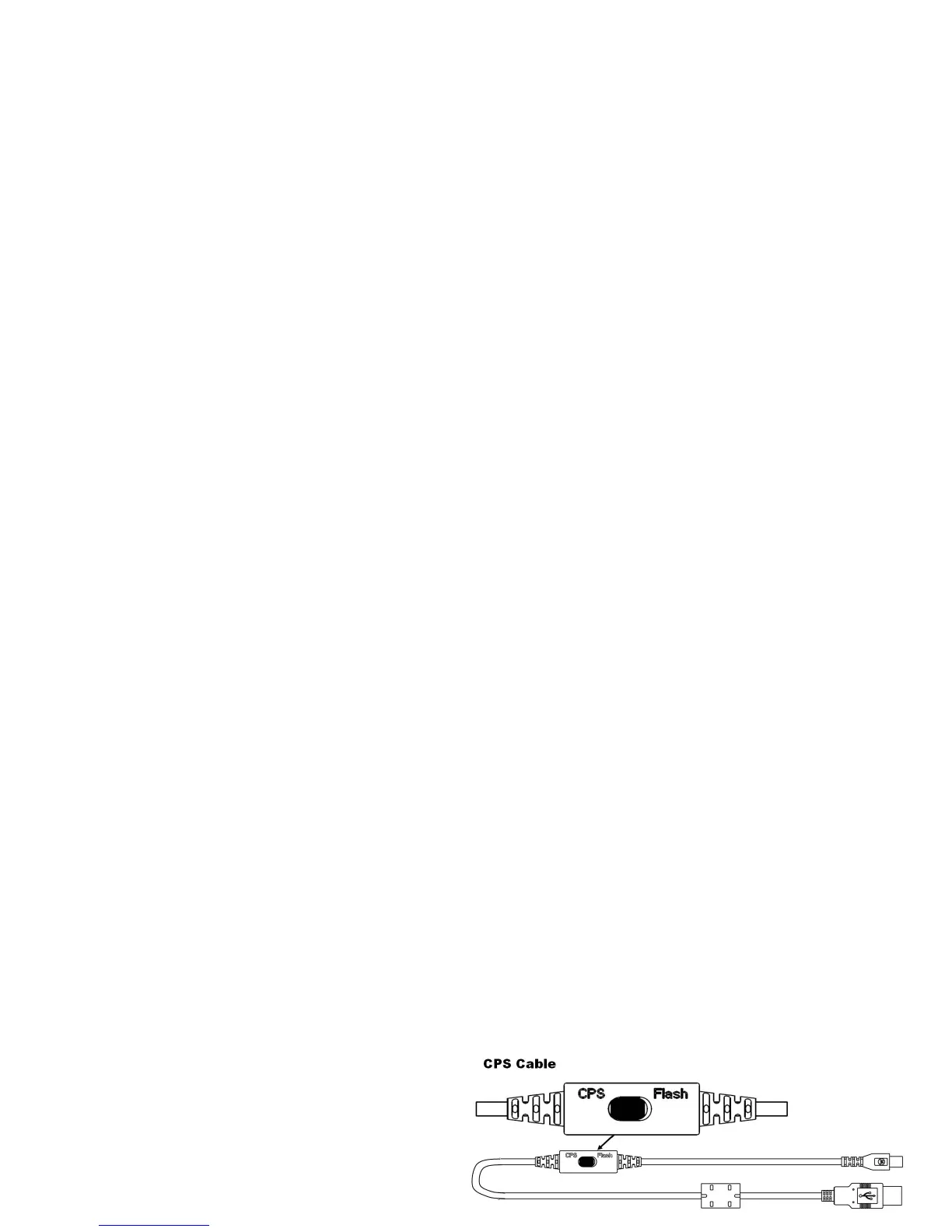CPS and Cloning Cables (Optionals)
•
Both CPS and Cloning cables are made to
work either with RM Series radios or RDX
series. Cloning cable also can work with a
mix of RDX and RM radios.
The CPS cable is made to program RM
series radio when the switch is in either
"Flash" or "CPS" position. If you want to
use the CPS cable to program RDX
radios, make sure the switch is in "CPS"
position and attach a USB converter
provided as part of the CPS cable kit.
•
Cloning cable allows you to clone:
- RM Series, make sure the switch is either
in "Cloning" or "Legacy" position.
- RDX radios, make sure the switch is in
"Legacy" position there is one USB
converter attached on each side.
- RM and RDX radios, make sure the switch
is in "Legacy" position and use a USB
converter to connect to the RDX SUC.
Cloning cable kit provides 1 USB converter.
•
CPS Cable
Cloning Cable
Micro-to-Mini USB Convertor
USB Converter
