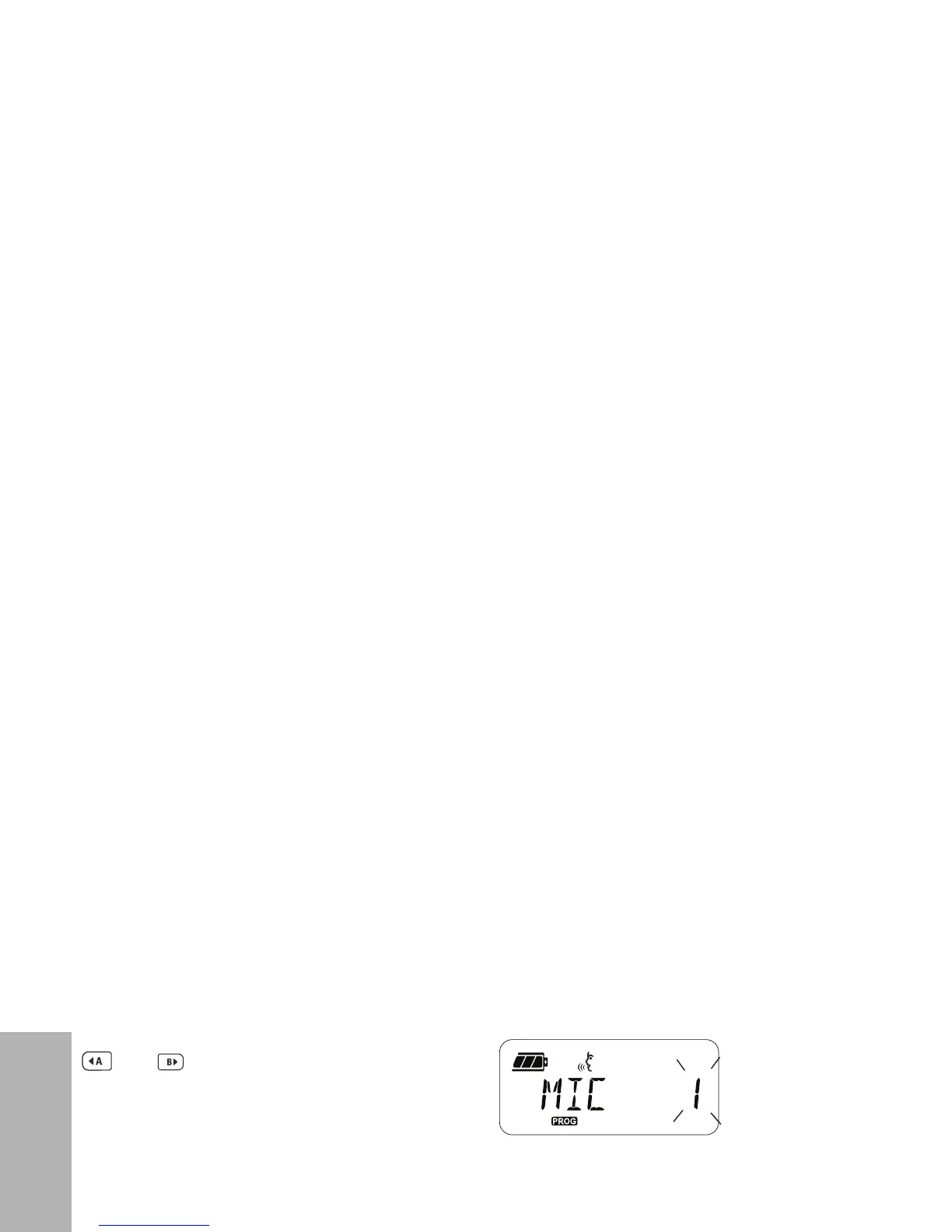English
42
PROGRAMMING FEATURES
medium gain or 3 = high gain) by pressing the
and buttons.
Once you have selected the desired
Microphone Gain Level, long press the PTT
button to exit and save, or short press the PTT
button to move to the next programming
feature without saving.
Note: The values available for Microphone Gain
Level settings are dependent on the
maximum Microphone Gain Level the radio
supports.
PROGRAMMING MICROPHONE
ACCESSORY GAIN LEVEL
To configure the Microphone Accessory Gain
Level, enter the Advanced Configuration Mode
and scroll up or down through the programming
modes by short pressing the PTT button or
(Menu) button.
The radio display shows the Microphone
Accessory Gain Level as follows:
The radio blinks the current Microphone
Accessory Gain Level setting. You can select
the desired Microphone Accessory Gain Level
(1 = low gain, 2 = medium gain or 3 = high
gain) by pressing the and buttons.
Once you have selected the desired
Microphone Gain Level, long press the PTT
button to exit and save, or short press the PTT
button to move to the next programming
feature without saving.
Note: The values available for Microphone
Accessory Gain Level settings are
dependent on the maximum Microphone
Accessory Gain Level the radio supports.
