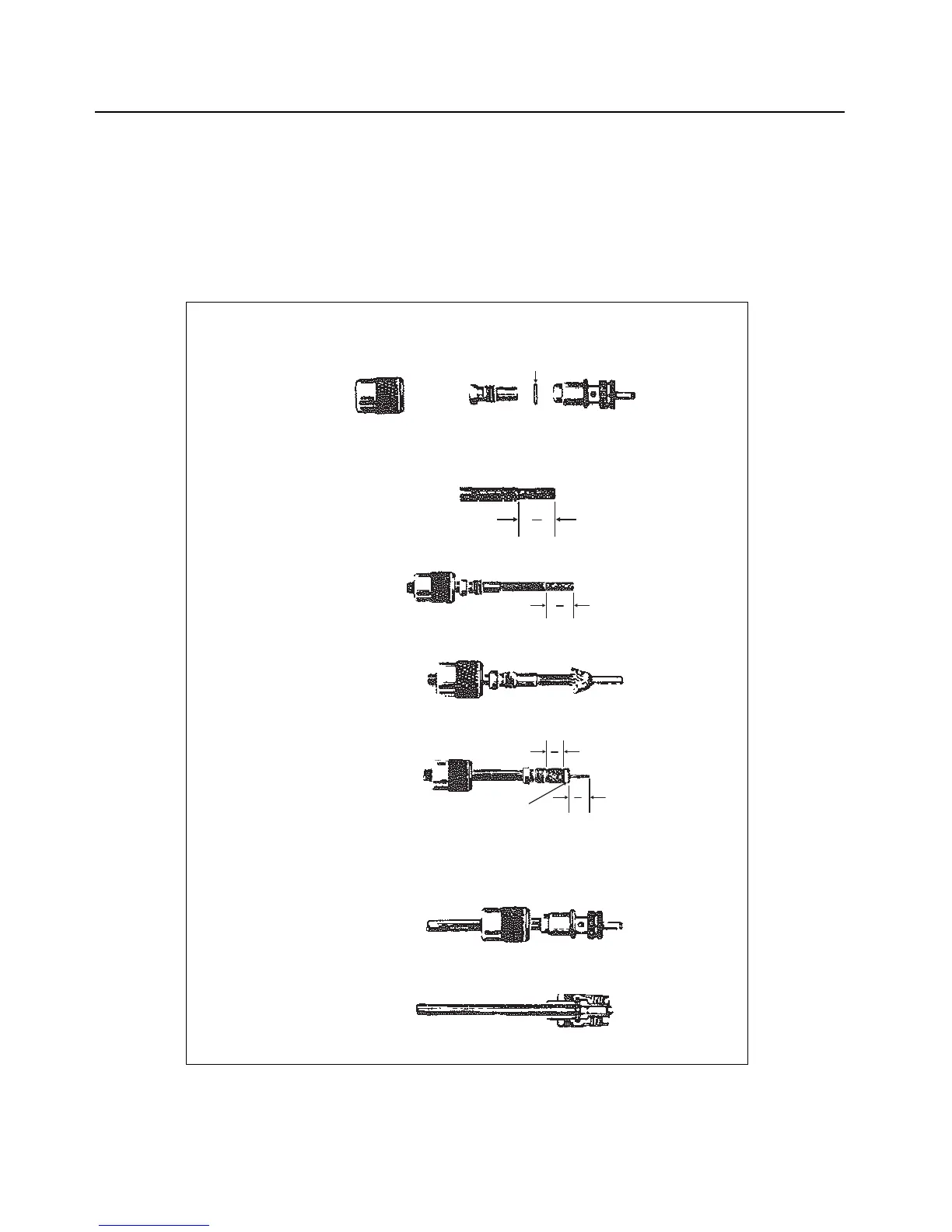8 Mobile Antenna Installation
6. Screw adaptor to the body of plug assembly. Solder braid to body of plus assembly through
holes. Solder center conductor of cable to plug contact of plug assembly. Refer to Figure 7F.
7. For final assembly, screw coupling on plug assembly.
8. Connect cable to antenna connector on radio set. Tighten coupling ring cross section of final
assembly as shown in Figure 7G.
NOTE: Coupling ring and plug sub assembly comprise of Motorola part number: 28-82021G01.
Figure 7.
A
B
C
D
E
F
G
Coupling
Ring
Adapter
58-854020
Plug
Sub-Assembbly
TEFLON Washer
(470MHZ and higher)
04-84506K01
3”
4
Adapter
3”
4
TEFLON Washer
(470MHZ and higher)
1/8” of Exposed Insulation
for Lower Frequencies
3”
8
5”
8