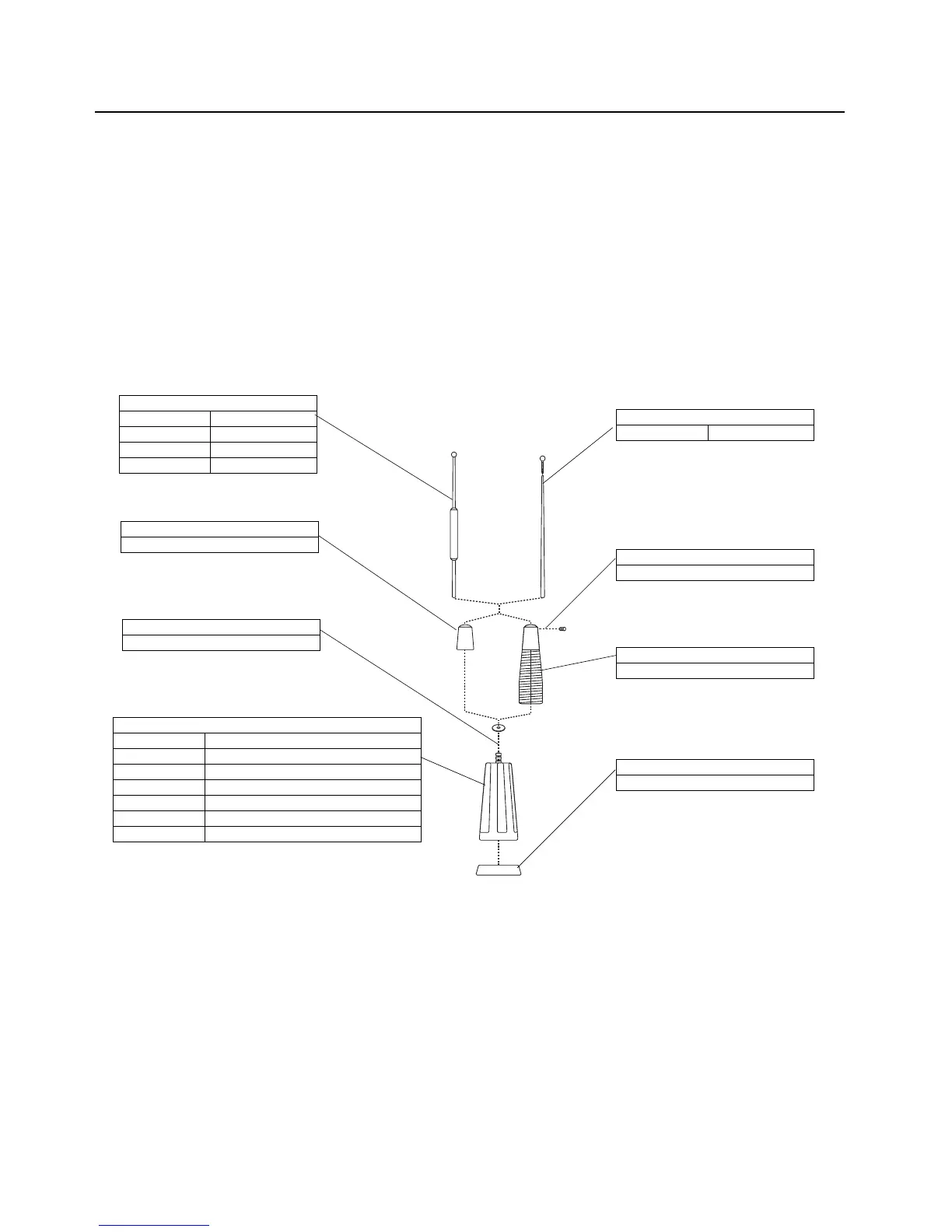4 Mobile Antenna Installation
Antenna Assembly Instructions
If antenna mount has not been installed, refer to the Antenna Mount Installation instructions.
Assemble the antenna assembly (except the whip) onto the mounting base as shown in Figure 1.
1. Place the lock washer on stud loading coil/base housing.
2. Assemble either the standard duty or heavy duty spring adaptor to the base housing
assembly by threading onto the housing stud with lock washer already in place.
3. Hand tighten the adaptor until the lock washer is fully compressed.
4. Press rubber gasket onto the bottom of the coil housing.
5. Do not insert the antenna whip into the antenna adaptor at this time. Refer to the Tuning the
Antenna section on page 1-12 for further instructions.
Figure 1.
Standard Duty Whip Adapter
58-80368B32
Lock washer
04-80378B70
Loading Coils/Base housing
01-80358A86 30 – 36 MHz
01-80358A87 36 – 42 MHz
01-80358A88 42 – 50 MHz
01-80358A89 66 – 88 MHz
01-80358A90 136 – 174 MHz
01-80358A91 406 – 512 MHz Heavy Duty Spring
01-80358A92 406 – 512 MHz Standard Duty
Whip
47-80369B56 30 – 174MHz
Set Screw
03-80374B24
Heavy Duty Spring
01-80373B34
Rubber Gasket
32-80369B53
Whip
01-80358A37 406 – 420 MHz
01-80358A38 445 – 470 MHz
01-80358A39 470 – 494 MHz
01-80358A40 494 – 512 MHz