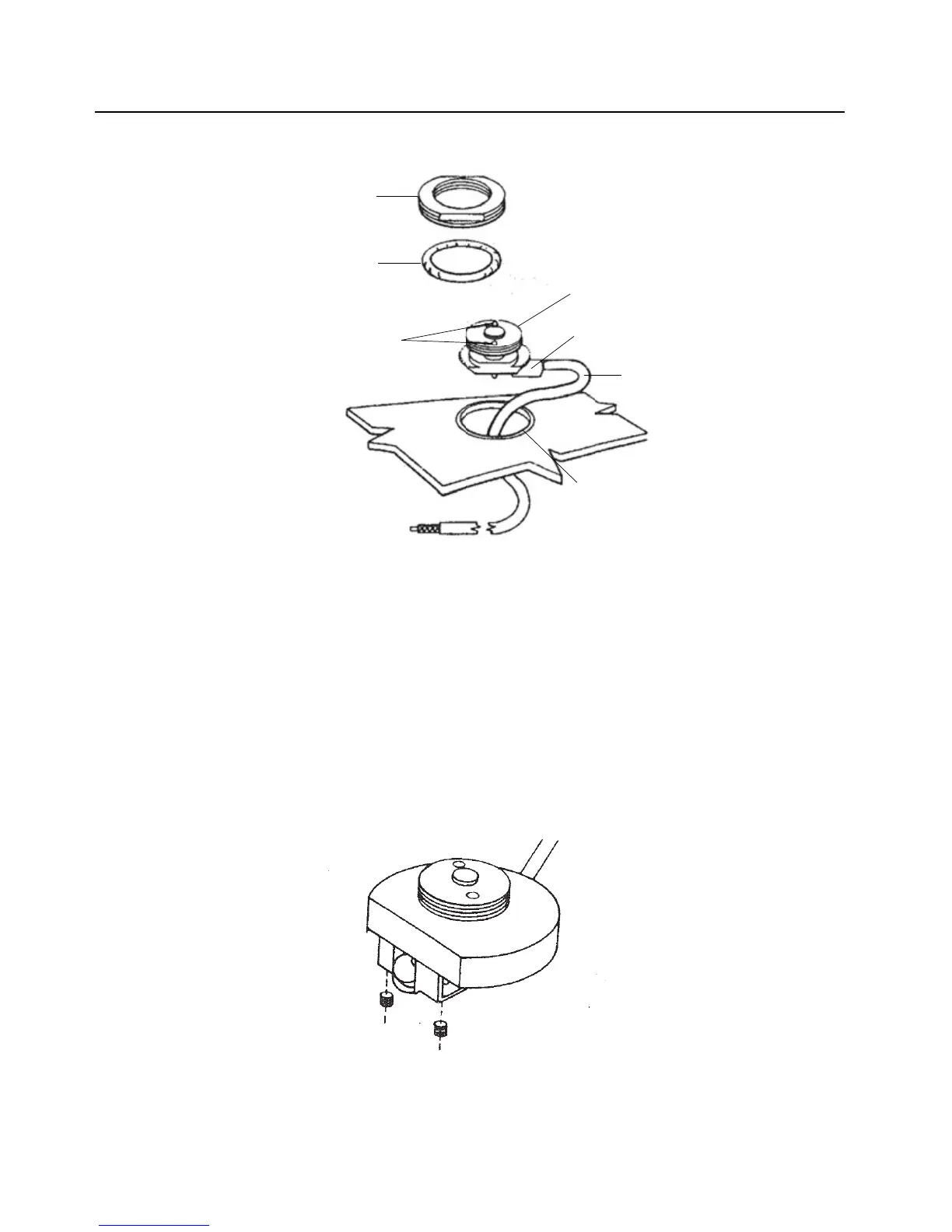6 Mobile Antenna Installation
Figure 4.
4. Insert spanner wrench, part # 66-80371A75 or the tops of a needle nose pliers in bushing
assembly to prevent mount assembly from slipping. Use a 15/16” open-end wrench to tighten
locking but firmly against vehicle surface. The locking nut must be in contact with vehicle
metal to ensure proper antenna radiation. See Figure 4.
Trunk Lid Mount Installation
1. Trunk lid mount may be placed at the center of trunk lid near the rear window, or to the side,
preventing the antenna from hitting the rear window when raising the trunk lid. Be sure the
coaxial cable is not pinched under the mount clamp bracket. Refer to Figure 5.
Figure 5. Coaxial Cable Insertion
2. Using the allen wrench supplied, tighten the set screws clockwise until the set screws break
through the paint, creating a good contact.
Car Roof
Holes for holding the Bushing
with Long Nose Pliers
O-Ring
42-83940B01
Bushing Assembly
Cap Insulator
Cable
Paint removed in Ring
Locking Nut
43-83881B01 (Plated)