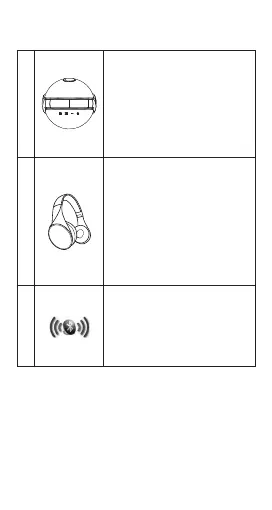2. Pairing
1
1.
Plug in power supply to the
speaker power port
2.
Speaker will enter into pairing
mode automatically with LED
flashes blue and red.
3.
Pair your phone with the
speaker
4.
Select “Sphere” / “Sphere+”
from the list
2
1.
Take out the headphones
from the speaker dock
2.
The headphones will
enter into pairing mode
automatically with LED
flashes blue and red.
3.
Pair your phone with the
headphone
4.
Select “Sphere Headphones”
/ “Sphere+ Headphones”
from the list
3
•
The pairing is now successful.
You may listen to the music
either from the speaker or the
headphones
3. Audio Transfer
You may enjoy seamless audio transfer when
you listen to music between the headphones
and speaker. Make sure your phone can
support simultaneously Bluetooth connection
with two Bluetooth devices by checking your
phone Bluetooth “paired list”. If both Speaker
