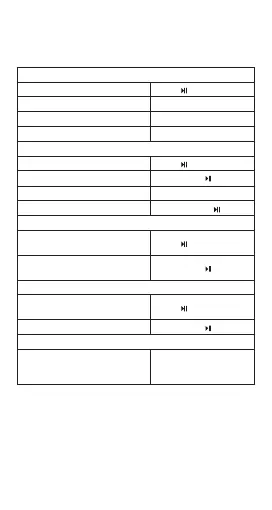4. Buttons Operation
Speaker & Headphones
Music
Play/Pause Press
Volume Down/Up Press - / +
Next Track Long Press +
Previous Track Long Press -
Calls
Answer/ end call Press
Reject a call
Long Press
Mute during call Long Press –
Re-dial last call Double press
Call waiting
Receive incoming call and
end ongoing call
Press
Receive incoming and on
hold ongoing call
Long Press
Pair
Enter pairing mode
(first time)
Press
Enter pairing mode Long Press
Voice
To issue a voice command
during idle mode, then say
the command
Double Press +
