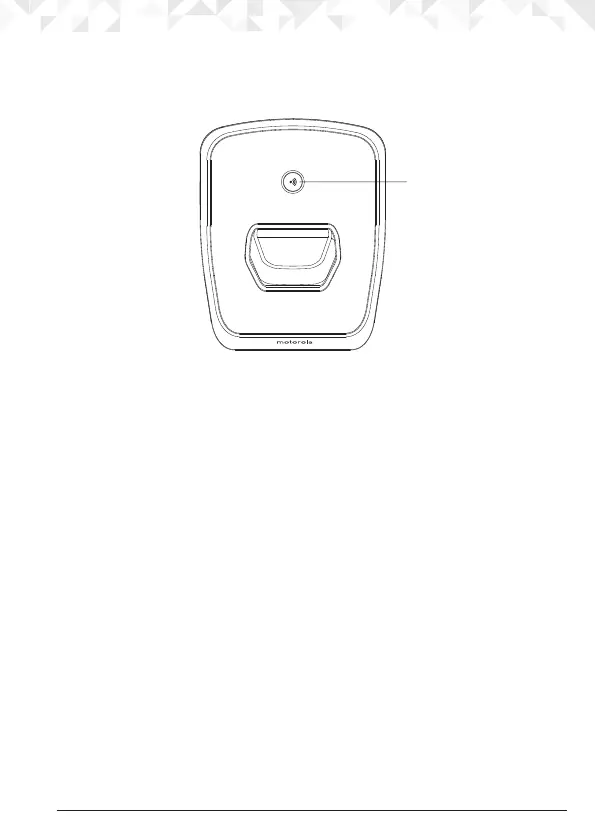13Getting to know your phone
Flashes when battery is almost fully discharged.
1
For this feature to work, you must subscribe to Caller ID Service from your network
operator. A subscription fee may be payable.
Overview of the base
A Page
In standby mode, press to ring the handset(s), page 18.
Press and hold to enter registration mode when registering handsets, page 30.
Navigating the menus
Your S12 has an easy to use menu system.
Each menu has a list of options, which you can see on the menu map on the following
page.
When the handset is switched on and in standby:
1. Press
mto open the main menu.
2. Then use
u or d buttons to scroll through the available options.
3. Press
mto select an option.
To return to the previous menu level, press
B.
To exit the menu and return to standby, press
n
.
NOTE
If no buttons are pressed for 20 seconds, the handset returns to standby automatically.
A
