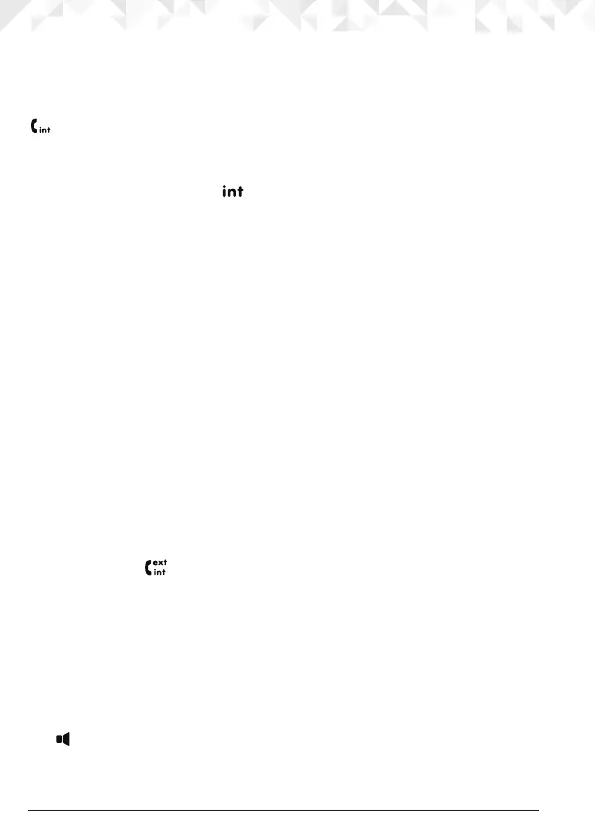16 Using the phone
3.5 Intercom
3.5.1 Make an internal call
If you have more than one handset registered to the base, you can make internal calls
between two handsets.
icon is displayed to indicate an internal call.
1. Press
I followed by the number (1-5) of the handset you want to call.
3.5.2 Receive an internal call
When you receive an internal call,
icon flashes and the handset number that is calling
you is displayed.
1. Press
< to answer the call.
3.5.3 Transfer a call
You can transfer an external call to another handset registered to the base.
During an external call:
1. Press
I
followed by the handset number (1-5) that you want to transfer to.
2. When the other handset answers, press
n to complete the transfer.
NOTE
If there is no answer from the other handset and you wish to return to your external caller,
press
I
.
Your external call resumes automatically after 30 seconds if there is no answer.
3.5.4 3-way conference call
You can hold a 3-way conference call between 2 internal callers and 1 external caller.
During a call with an external caller:
1. Press
I followed by the handset number (1-5) that you want to establish a conference
call.
2. When the other handset answers, press
# to connect all three callers to begin the
conference call.
icon is displayed.
3. If there is no answer from the other handset, press
I to return to your external caller.
4. Press
n to end the call.
3.6 Hands-free speakerphone
Hands-free lets you talk to your caller without holding the handset. It also enables other
people in the room to listen to the conversation over the loudspeaker.
3.6.1 Make a hands-free call
1. Dial the number and then press
<twice.
icon is displayed and you will hear the call over the handset loudspeaker.
2. Press
<
to switch the call between the earpiece and the handset loudspeaker.
3. Press
n to end the call.
