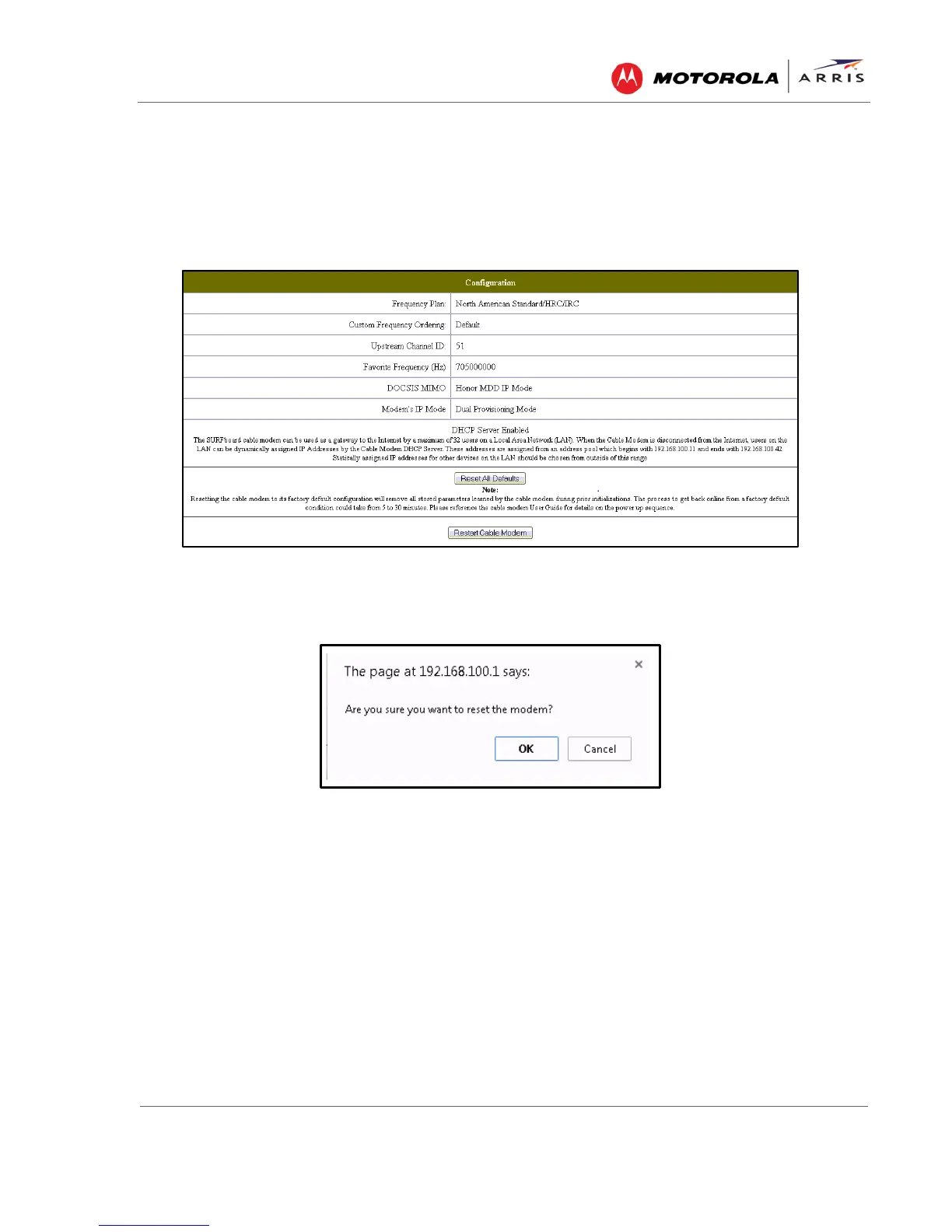Monitoring Your Cable Modem and Connected Network
SURFboard® SB6121 • DOCSIS® 3.0 Cable Modem • User Guide
17
365-095-25896-x.1
Reboot Your Cable Modem
To reboot the SB6121:
1. Click the Configuration menu tab or menu link on the SB6121 Web Manager Menu. The
Configuration screen displays.
Figure 16 – SB6121 Configuration Screen-Restart Cable Modem
2. Click Restart Cable Modem.
Figure 17 – SB6121 Reboot Dialog Box
3. Click OK. This message displays: The device has been reset… RELOAD.
4. Click RELOAD to log back into the SB6121 Web Manager.
Exit the SB6121 Web Manager
To log out and close the SB6121 Web Manager:
• Close the browser window.
