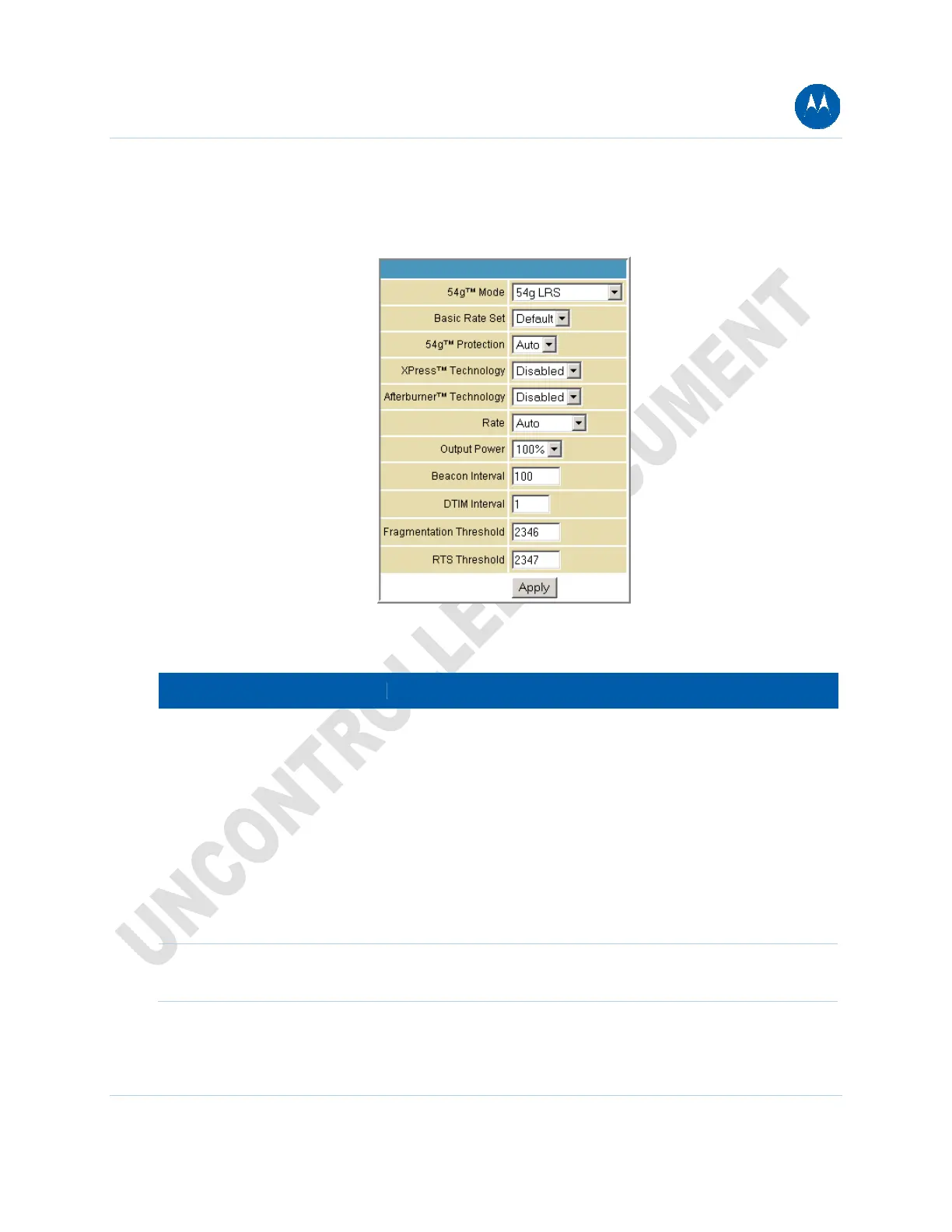Wireless 802.11b/g Advanced Page
This page allows you to configure data rates and Wi-Fi thresholds.
Figure 55 Wireless 802.11b/g Advanced Page
Table 26 Field Descriptions for the Wireless 802.11b/g Access Control Page
Field Description
54g™ Mode
Sets these network modes:
54g Auto
54g Performance
54g LRS
802.11b only
54g Auto accepts 54g, 802.11g, and 802.11b clients, but optimizes
performance based on the type of connected clients. 54g
Performance accepts only 54g clients and provides the highest
performance throughout; nearby 802.11b networks may have
degraded performance. 54g LRS interoperates with the widest
variety of 54g, 802.11g, and 802.11b clients. 80211b. accepts only
802.11b clients.
Basic Rate Set
Determines which rates are advertised as "basic" rates. Default uses
the driver defaults. All sets all available rates as basic rates.
9 Wireless Pages 87
This document is uncontrolled pending incorporation in PDM
