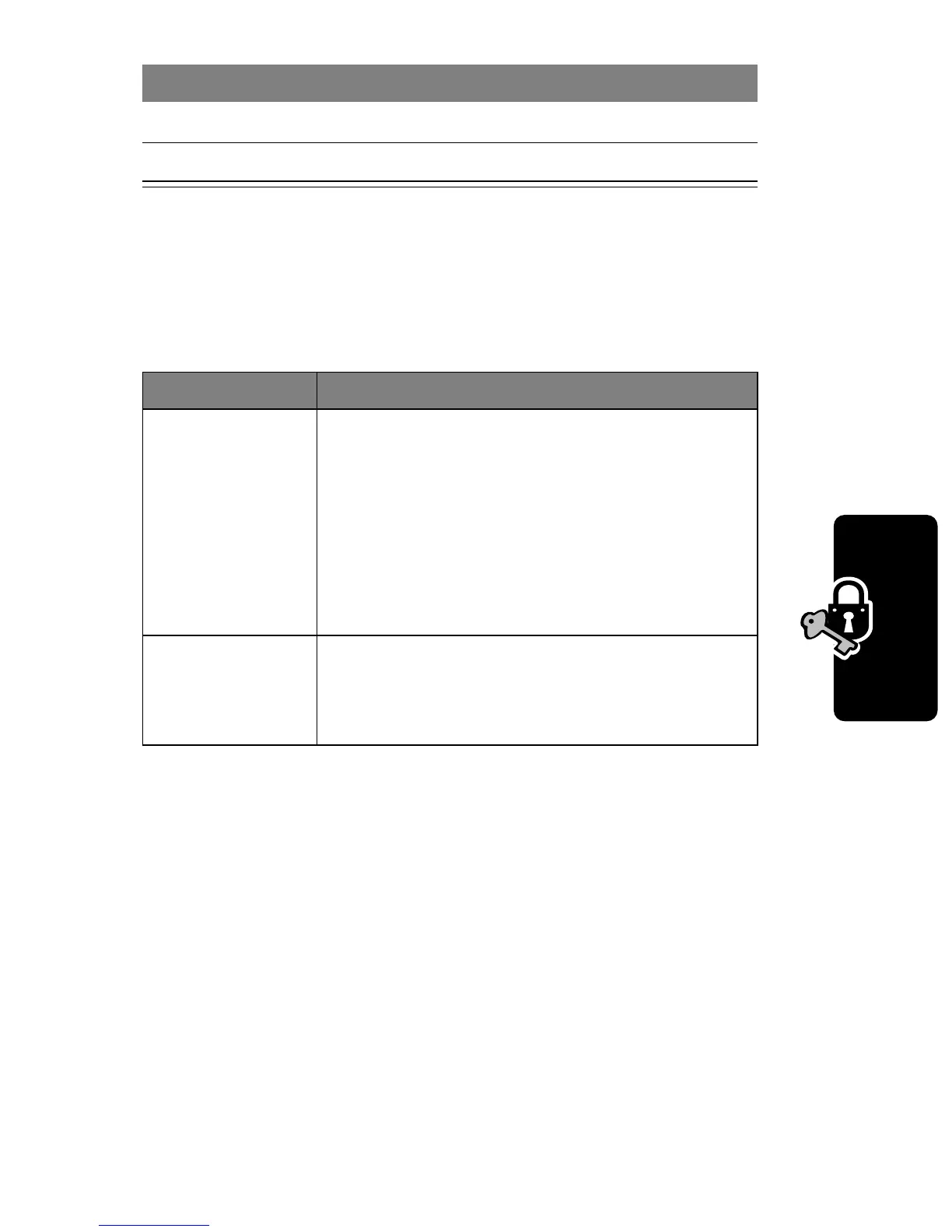75
PRELIMINARY
Security
Other Security Features
Note: See the reference guide for more information about
using these features.
2 keypad keys enter your security code
3
OK
(
+
) submit your security code
Feature Description
SIM PIN Lock or unlock the SIM card:
M
>
Settings
>
Security
>
SIM PIN
Caution: If you enter an incorrect
PIN code three times in a row, your
SIM card is disabled and your phone
displays
SIM Blocked
.
Lock
Application
Lock phone applications:
M
>
Settings
>
Security
>
Lock Application
Press To
