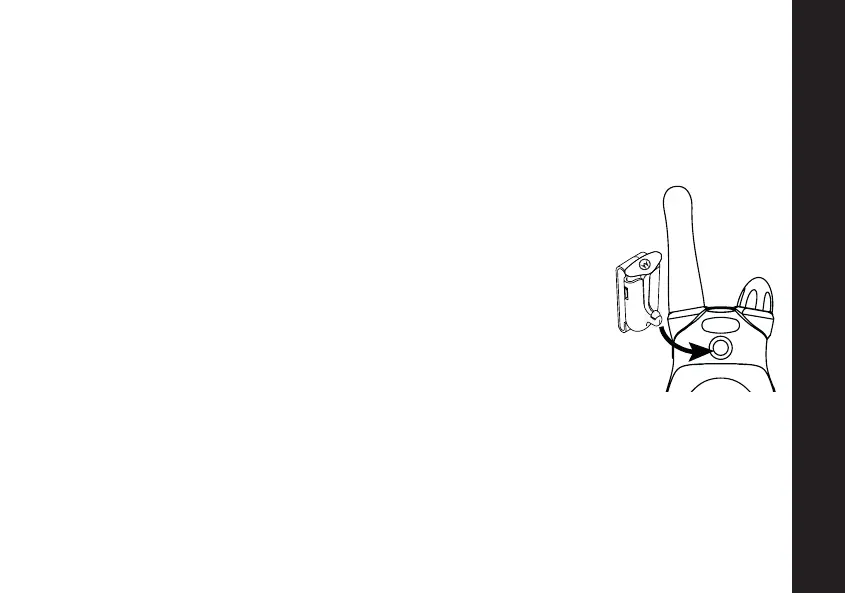Getting Started
Notes
• The light on the charging base will glow continuously when radio/battery is inserted.
• When moving between hot and cold temperatures, do not charge the battery until
the battery temperature acclimates (usually about 20 minutes).
• For optimal battery life, remove the radio or battery from the charger within 16
hours. Do not store the radio in the charger.
Attaching the Belt Clip
1. Align the belt clip post with the hole in the back of the radio.
2. Gently push until the clip clicks into place.
Removing the Belt Clip
1. Push down on the release tab at the top of the belt clip to
release the catch.
2. Pull the belt clip away from the back of the radio.
16
