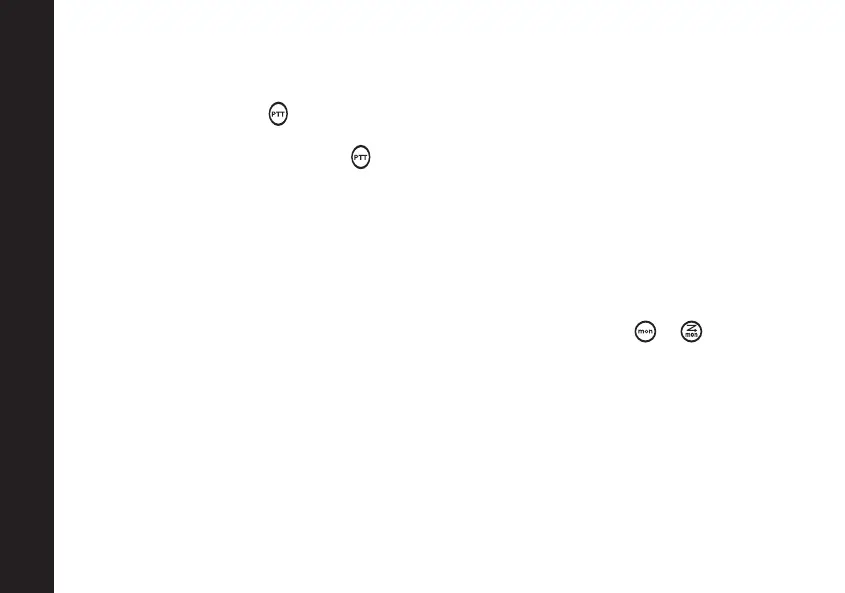Talking and Listening
19
Talking and Listening
To communicate, all radios in your group must be set to the same channel and
Interference Eliminator Code.
To talk, press and hold . Hold the radio 2 to 3 inches away from your mouth
when talking.
When you finish talking, release (press to talk, release to listen).
Talk Range
Your radio is designed to maximize performance and improve transmission range.
Do not use the radios closer than 5 feet apart.
Checking the Channel Before Transmitting
Your radio has multiple channels shared on a "take turns" basis. For uninterrupted
communication, do not talk on a channel if someone else is currently talking on it.
To check for activity on a channel before you talk, press and hold or . If you
hear static, the channel is clear to use.
