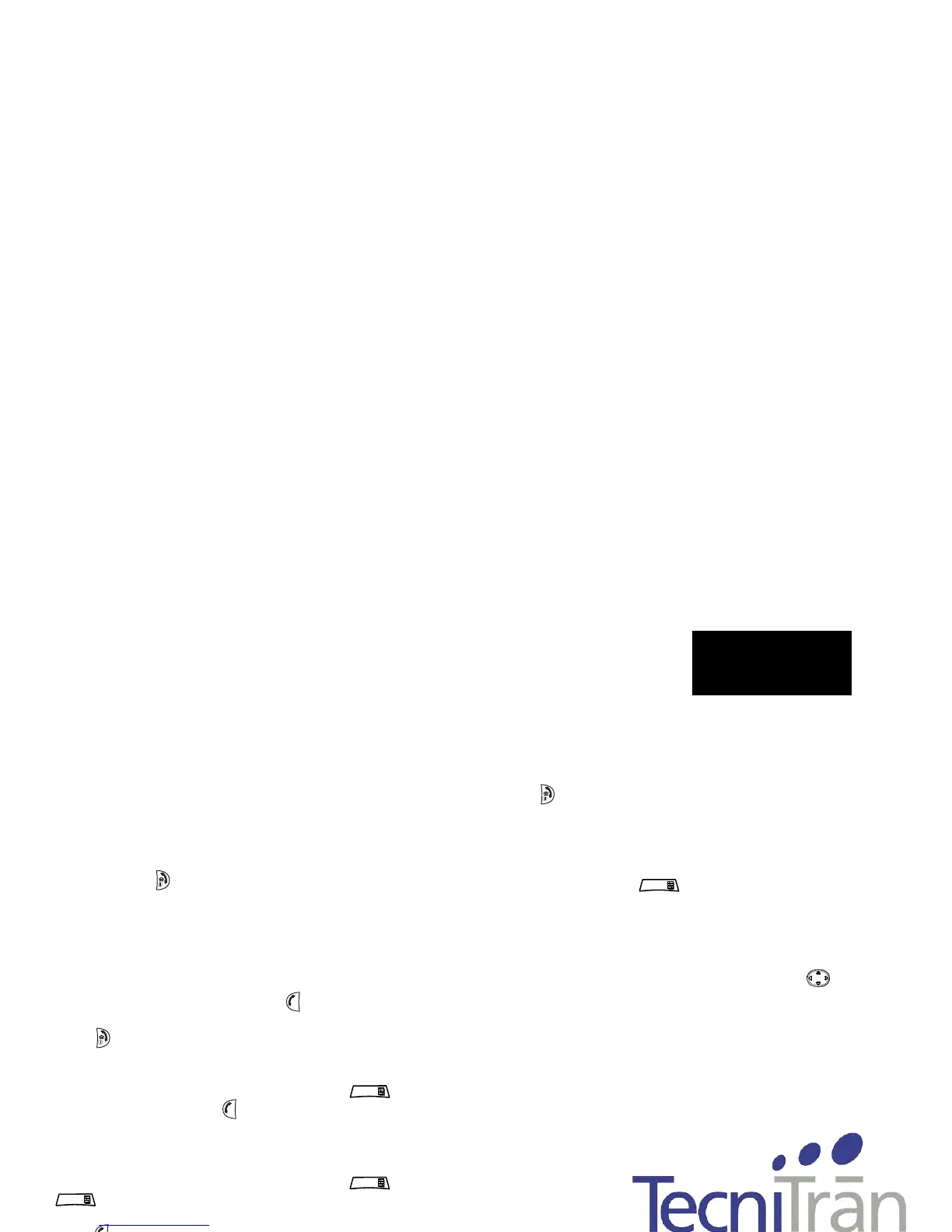English
Making a DMO Simplex Private Call
Enter DMO. From the Home display
using Direct Private Number Dialing
One-Touch Button enter the number
editor. Dial a number using the Rotary
Knob or Navigation Key. Press and
hold PTT. Wait for the talk permit tone
(if configured) and talk. Release PTT
to listen. Press to terminate call.
Making a Duplex Private Call/Phone/
PABX Call
From the Home display using Direct
Private Number Dialing One-Touch
Button enter the number editor. Dial
a number using the Rotary Knob or
Navigation Key. Press and release .
Ringing sounds. Called party answers.
Press to terminate call.
Answering a Call
Your CEP400 switches to the incoming
call and alerts you of the incoming call.
To answer the call, press for Phone/
PABX/Duplex Private calls or press PTT
for all other calls.
Sending a Status Message
Select the desired group, then press
and select Messages > Send
Status. Select status and
press or PTT.
Tips & Tricks
•Home Key
Not sure where you are? Want to get
back to Home display? Press .
• Backlight Control
You can disable backlight (covert
operation), have it automatically turned
on by any key pressed or Semi Auto
which turns on the radio by charging and
pressing assigned button.
You can also press the upper Side key -
just to turn On/Off the backlight (if
configured).
• High/Low Audio Control
You can control audio routing (speaker /
earpiece) for any Private or Group Call
via the dedicated speaker control key.
However, you can define via the menu
to have all Group calls in high audio
( > Setup > Audio > Audio
Toggle).
• Howling Suppression
You can enable the Howling Suppression
to eliminate the howling effect
( >Setup >Audio
> Howling Supr).
• Unified Contact List
You can keep several numbers (Private,
Mobile, Home, Work, PABX, Other) for
the same person under the same
contact name.
• Text Size
You can see the text on the display in
two sizes: Normal or Zoomed
( > Setup > Display
> Text Size).
• “My Groups” Folder
You can select any group (TMO or DMO)
and add it to your personal folder.
In the Home display, press to quickly
access your “My Groups” folder.
