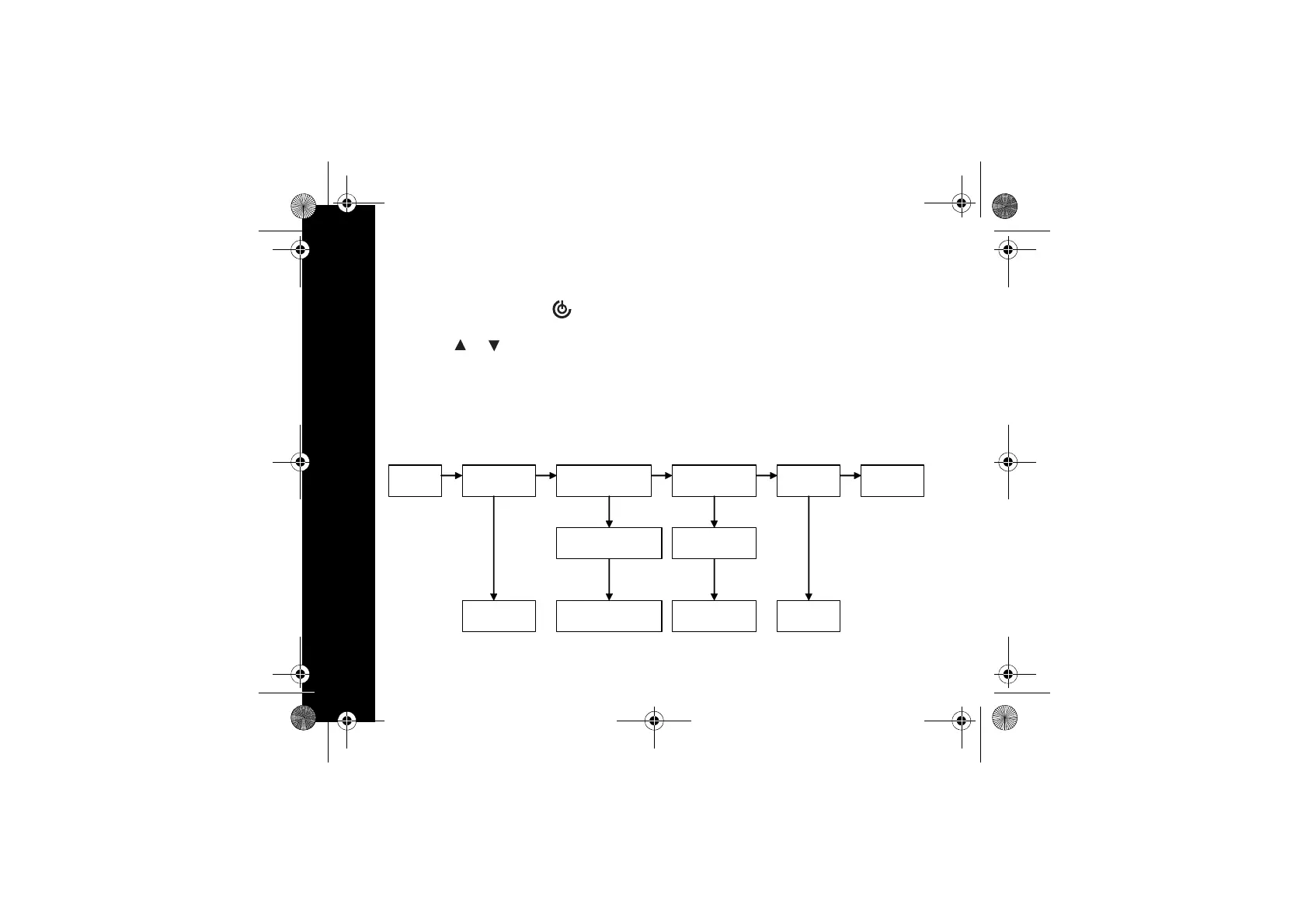English
10
Auto Power Off
Auto Power Off feature allows you to set the
time that the radio turns off automatically.
1. Enter the Select Menu. The icon and
the current Auto Power Off time blink.
2. Press the or key to select the time
from oF (Off), 60, 120 and 180 minutes.
3. Exit the menu.
Mode Menu
Your radio navigates through Select Menu as
follows:
Normal Scan Mode
Up timer
Mode
Normal
Scan Mode
Room Monitor
Mode
Dual Watch
Mode
Select the channel
and sub-code
Select the
Sensitivity
Dual Watch
Mode
Room Monitor
Mode
Up timer
Mode
T5 Manual EU.book Page 10 Monday, September 3, 2007 9:30 AM
