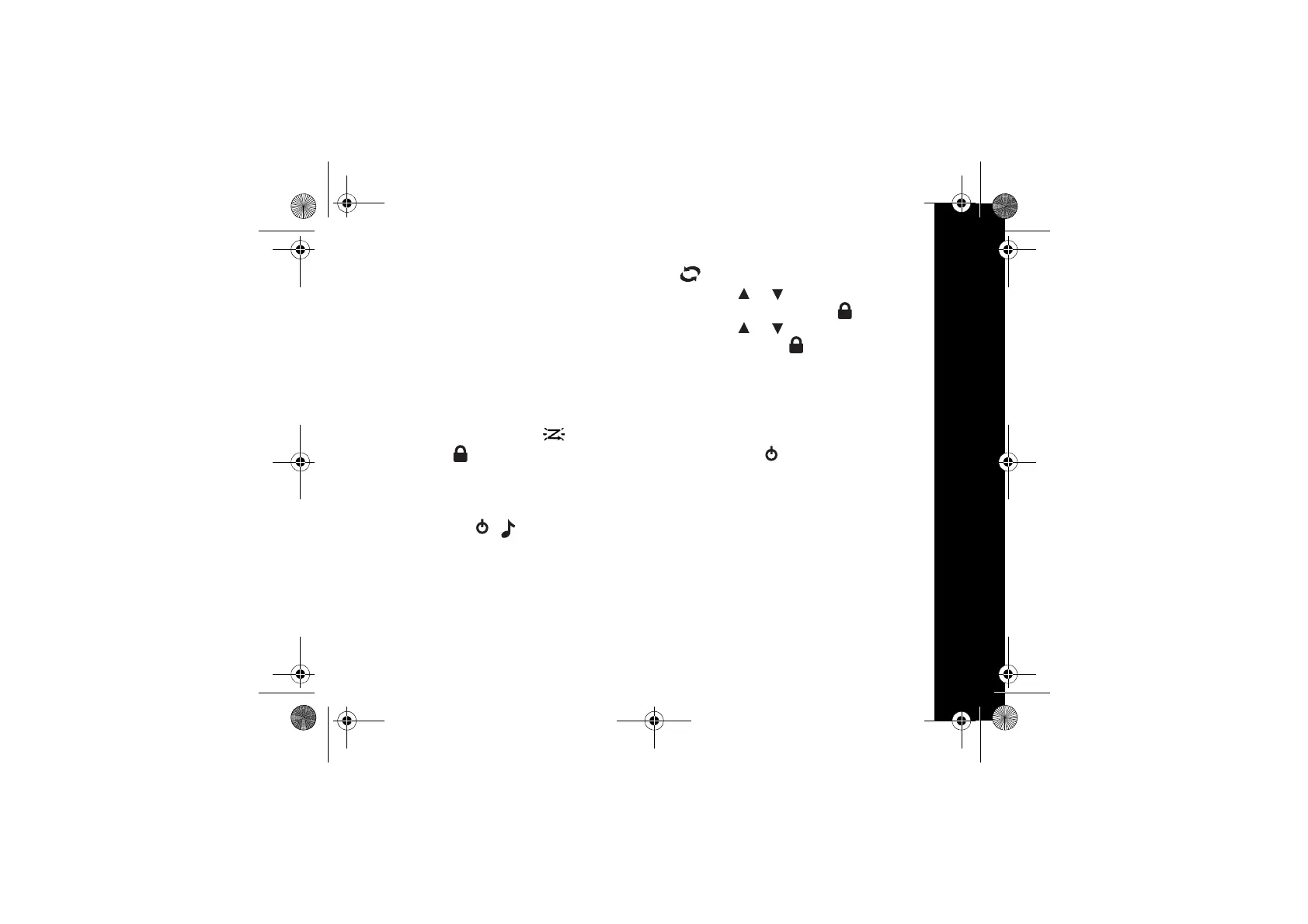11
English
Channel Scan Feature
Your TLKR T5 radio has a channel scan feature
that allows you to easily scan all 8 channels.
When an active channel is detected, the radio
will pause on that channel until the channel is
clear. Then after a 2 second pause, the radio
will continue scanning. Pressing the PTT key
while the scan is paused on a channel will allow
you to transmit on that channel and exit scan
mode.
To turn the channel scan ON:
1. Enter the Mode Menu. The icon blinks.
2. Press SEL/ . The channel number on the
display changes rapidly as the radio cycles
through the channels.
To turn the channel scan OFF:
Press the MENU/ , or PTT key.
Dual Watch Mode
Your radio can scan the current channel and
another channel alternately. You need to set a
channel number and its Sub-code for another
channel.
To set the another channel and start Dual
Watch:
1. Navigating through the Mode Menu until the
icon blinks.
2. Press the or to select the channel
number, then press the SEL/ key.
3. Press the or to select the Sub-code,
then press the SEL/ key.
4. The radio starts Dual Watch.
Note: If you set the same channel number and
Sub-code as the current channel, Dual
Watch doesn’t work.
To turn the Dual Watch mode OFF:
Press the MENU/ key.
T5 Manual EU.book Page 11 Monday, September 3, 2007 9:30 AM
