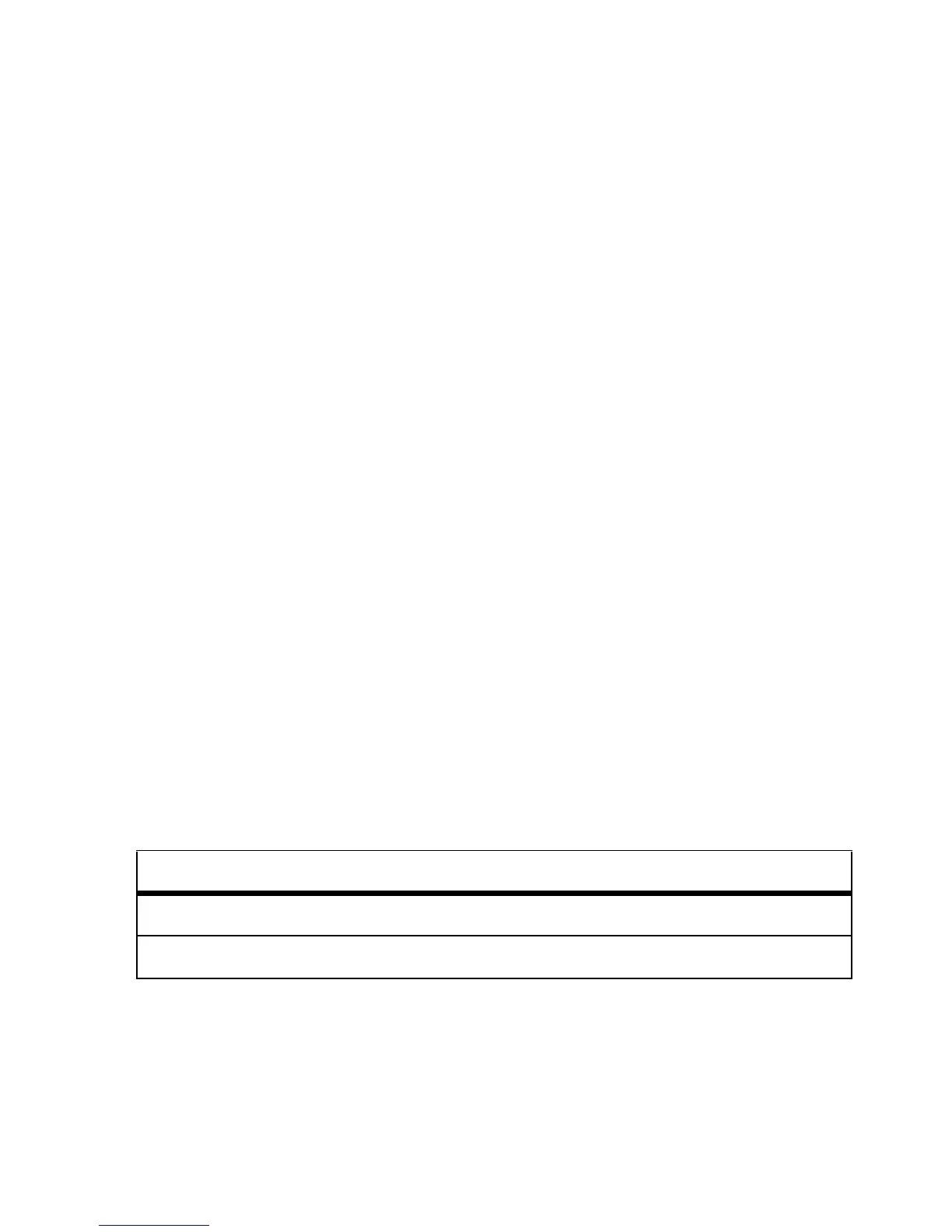43
personalizar
oprime alguna tecla. Para programar el tiempo que el
teléfono espera antes de apagar la luz de fondo:
Oprima
M
>
w Programación
>
Config inicial
>
Luz de fondo
.
Nota:
Para encender o apagar la luz de fondo para
aplicaciones Java™, oprima
M
>
w Programación
>
Programación Java
>
Luz de fondo aplicación
.
Para conservar la vida útil de la batería, la
pantalla
se puede
apagar cuando el teléfono no está en uso. La pantalla se
vuelve a encender cuando se abre la solapa o se oprime
alguna tecla. Para programar el tiempo que el teléfono espera
antes de apagar la pantalla:
Oprima
M
>
w Programación
>
Config inicial
>
Tiempo activo de pantalla
.
opciones para contestar
Puede utilizar distintos métodos para contestar una llamada
entrante. Para activar o desactivar una opción de
contestación:
Búsqueda:
M
>
w Programación
>
Config llam entrante
>
Opc para contestr
opciones
Multitecla
Conteste al oprimir cualquier tecla.
Contestar al abrir
Conteste al abrir la solapa.
