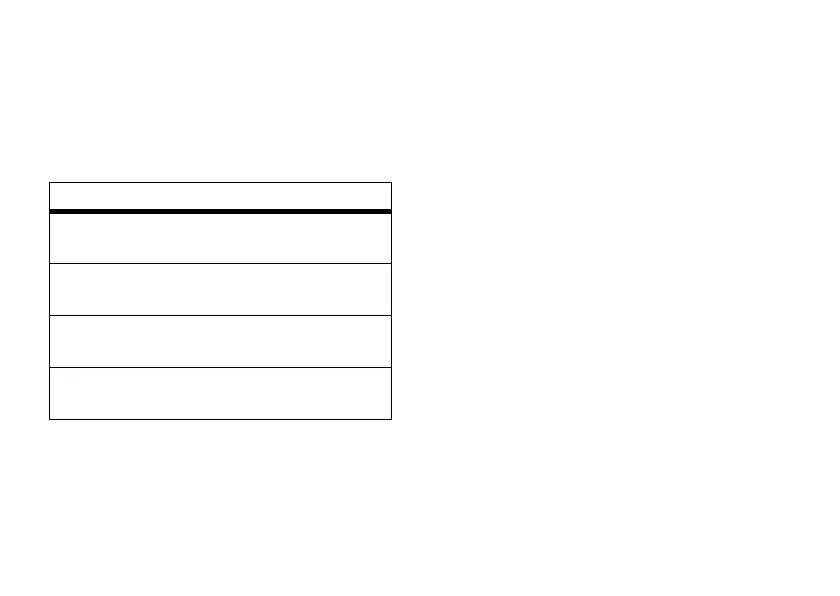14
main attractions
or
To delete the photo and return to the
active viewfinder, press the
Discard
key.
When the viewfinder is active, press
M
to
open the
Pictures Menu
:
send a stored photo in a
message
1
Press
M
>
e Messages
>
Create
Message
>
New Multimedia Msg
.
2
Press
M
>
Insert
>
Picture
.
3
Scroll to the picture you want to insert and
press
Insert
.
4
Enter message text and press
Send To
.
5
Scroll to the recipient address, press the
center key
s
, and press
Send To
.
option
Go To Pictures
View stored pictures and
photos.
Auto-Timed Capture
Set a timer for the
camera to take a photo.
Pictures Setup
Open the setup menu to
adjust photo settings.
View Free Space
See how much memory
remains.
