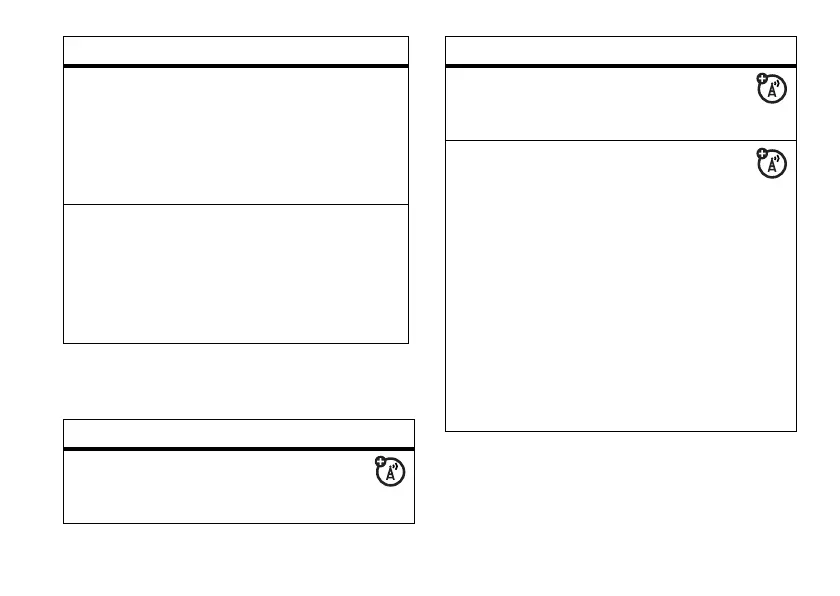other features—messages
47
messages
send
message to
phonebook
entry
Send a phonebook entry a
text, multimedia, or voice
message:
M
>
n Phonebook
> entry
M
>
Send Message
send
phonebook
entry over
data
connection
Send a phonebook entry to
another phone, computer, or
device:
M
>
n Phonebook
> entry
M
>
Share Phonebook Entry
feature
send text
message
M
>
e Messages
>
Create Message
>
New Short Message
feature
send
multimedia
message
M
>
e Messages
>
Create Message
>
New Multimedia Msg
send voice
message
M
>
e Messages
>
Create Message
>
New Voice Msg
To record the voice
message, press the
Record
key, speak, then press the
Stop
key. Your phone inserts
the voice recording into a
message and lets you enter
email addresses or phone
numbers to receive the
message.
feature
